Answer the question
In order to leave comments, you need to log in
How to remove account avatar in Windows 10?
I removed this ava from the Avatars folder (I installed it myself before - it's not built-in), after rebooting it is still displayed in the settings and on the login screen.
Where is there any cache that you need to reset?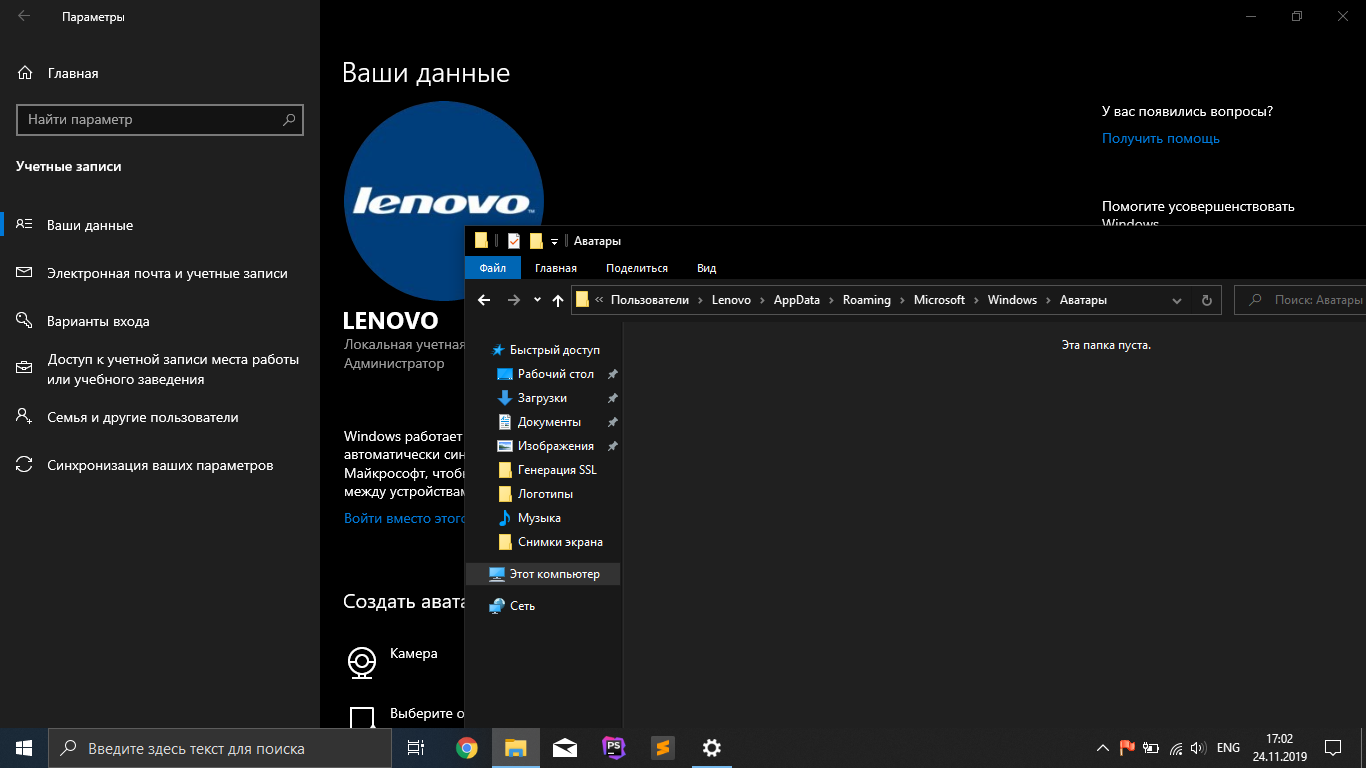
Answer the question
In order to leave comments, you need to log in
C:\Users\Public\AccountPictures\
try to clean up either everything, or by GUID (which is more correct)
I think this is what you are looking for
Didn't find what you were looking for?
Ask your questionAsk a Question
731 491 924 answers to any question