Answer the question
In order to leave comments, you need to log in
How to reduce the area size in the Bitrix24 interface?
Good afternoon!
Look, if you open the "Chat and Calls" section, it opens in full screen:
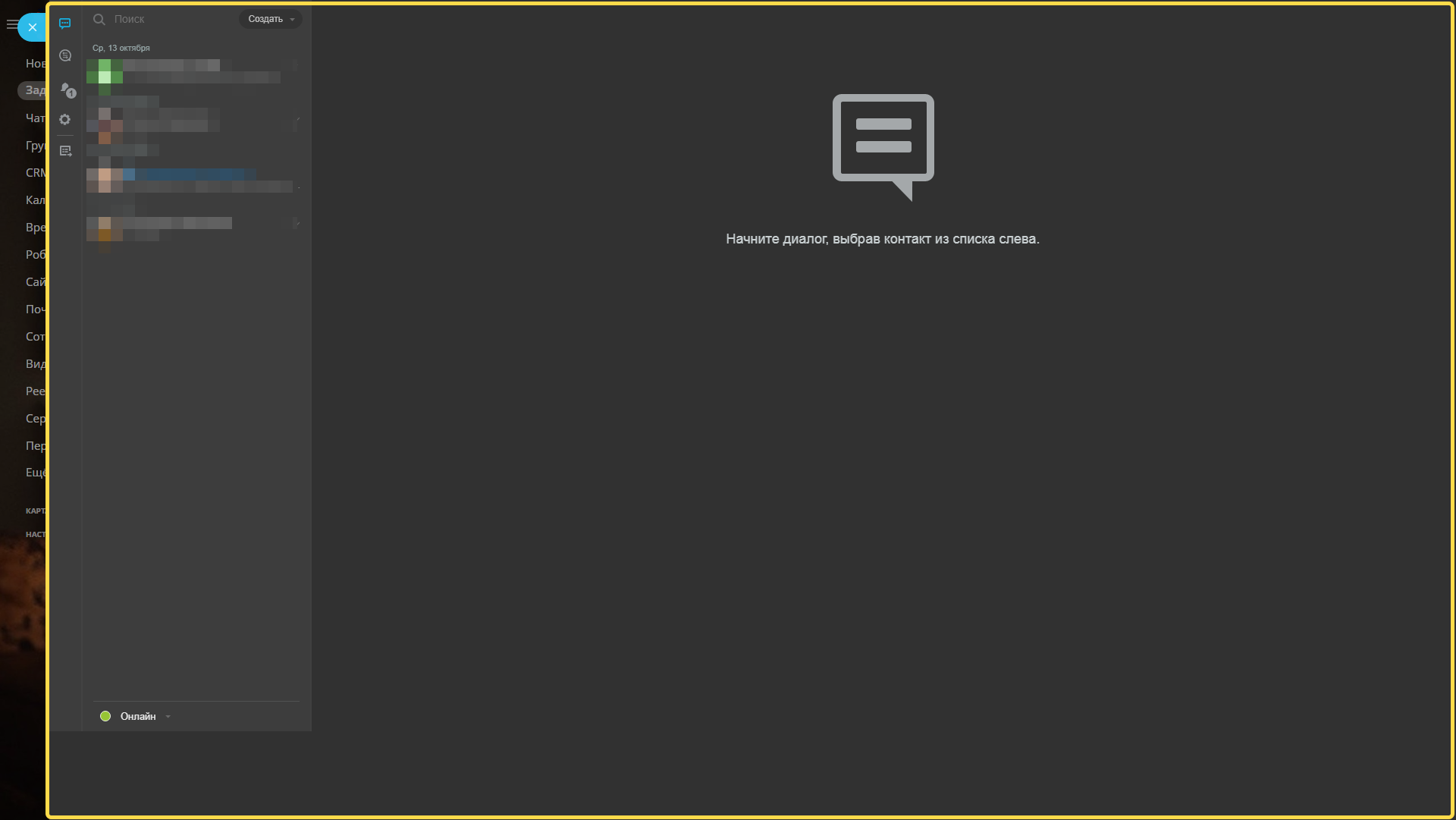
There were wishes to reduce this area by at least a third. But it's not clear how.
The area is circled in yellow.
Thank you.
Answer the question
In order to leave comments, you need to log in
If this is a cloud, then only through browser add-ons.
If this is a box, then you can subscribe to the slider opening event and override the customLeftBoundary parameter by setting it to the desired value (default for chat and mail is 0, usually starts from 240).
Didn't find what you were looking for?
Ask your questionAsk a Question
731 491 924 answers to any question