Answer the question
In order to leave comments, you need to log in
How to reduce RAM consumption in Bluestacks?
Hello!
I have an old computer (AMD 64 x2 2x2.11 GHz, 2 GB RAM, Nvidia GT520 1 GB GDDR3)
with Windows XP SP3 (ZwerDVD v2013.11).
Without Bluestacks, 400-500 MB of RAM is used (about 1.5 GB of RAM is free).
(As you can see on the screenshot in the emulator itself, I set the RAM value to 512MB, there is nowhere less)
(I changed the screen resolution, I tried 640x480, it still crashes after 20 minutes) 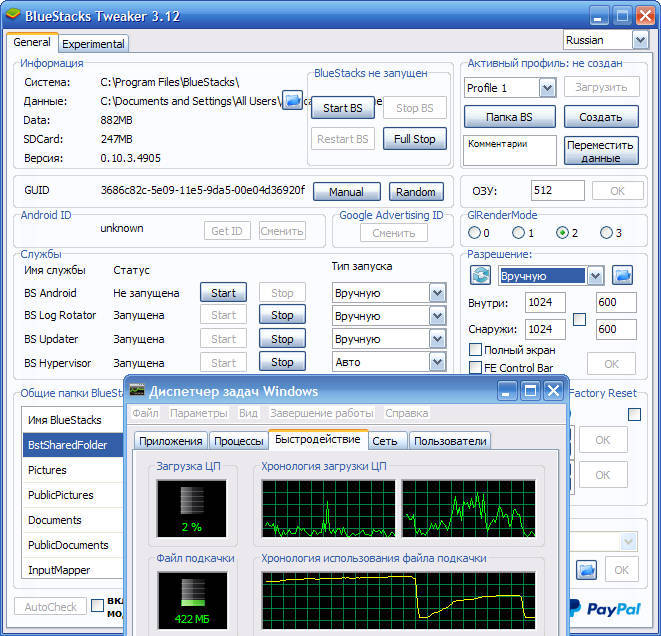
When I open Bluestacks and start the Castle Clash game, 1-1.2 GB of RAM is used. 
It is worth playing for 20 minutes as RAM consumption goes off scale, as you can see on the screen 1.81 GB.
(Why? I have no idea)  Another 1-3 minutes and windows itself closes the emulator due to lack of virtual memory!!!
Another 1-3 minutes and windows itself closes the emulator due to lack of virtual memory!!!
There is no way to buy more RAM (DDR2 400mHz cannot be found in my wilderness).
The question is how to deal with it? Other than how to restart the emulator every 20 minutes?
Answer the question
In order to leave comments, you need to log in
At the very least, increase the swap partition, read about RAM compression in Windows (The same problem was when starting any program on the java platform - it devours the entire RAM in 15 minutes for no reason)
Didn't find what you were looking for?
Ask your questionAsk a Question
731 491 924 answers to any question