Answer the question
In order to leave comments, you need to log in
How to recover volumes in windows 10?
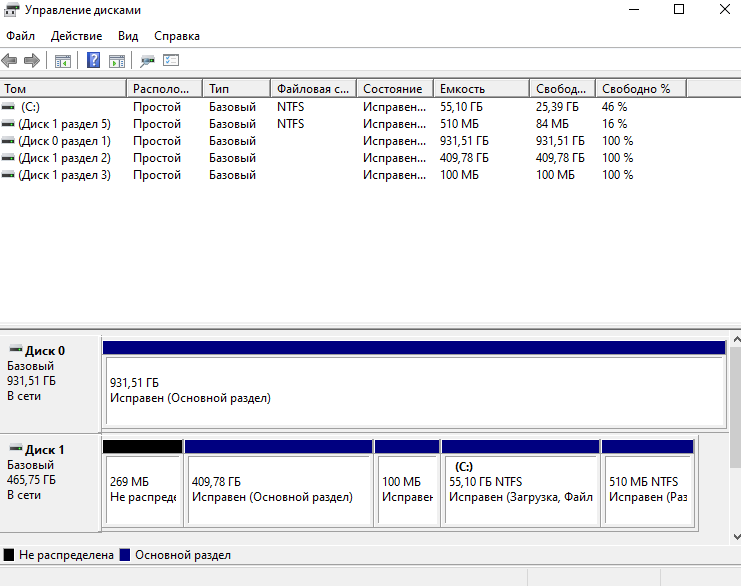
I messed up something and now I don’t know how to return it, disk 1 partition 2 needs to have Windows on it (this is an ssd disk) and disk 0 partition 1 is for non-ssd and is needed for other programs. Does anyone know how to return?
Answer the question
In order to leave comments, you need to log in
Taken from here: www.azpc.info/node/76
1. Run the command prompt as an administrator.
2. Type the diskpart command and press ENTER.
This command launches the DiskPart utility built into Windows 7, designed to manage hard drives, their volumes and partitions.
3. Type the command list volume and press the ENTER key.
After that, all existing partitions with the numbers assigned to them will be displayed on the screen.
4. Enter the command select volume X (replace X with the number of the partition you want to delete) and press ENTER.
With this command, you select a volume for further operations with it.
5. Type the delete volume command and press ENTER.
Didn't find what you were looking for?
Ask your questionAsk a Question
731 491 924 answers to any question