Answer the question
In order to leave comments, you need to log in
How to recover Google Chrome passwords and settings after reinstalling windows?
Hello! I reinstalled Windows and before that I saved the Google Chrome settings folder along the path C:\Users\SomeUser\AppData\Local\Google\Chrome\User Data\Default\
but without synchronization and without logging into my Google account.
Now, after reinstalling the OS, installing pure chrome and replacing the Default folder, I see such a picture ; the 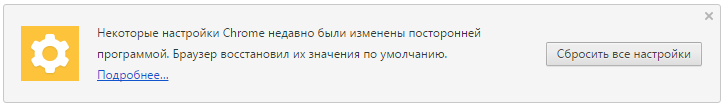 passwords were not pulled up, the settings were partially, only the bookmarks were pulled up. How to restore everything?
passwords were not pulled up, the settings were partially, only the bookmarks were pulled up. How to restore everything?
How to restore everything? The passwords themselves can be pulled out using the chromepass program , but now they must be entered manually each time? .. (I have more than 100 of them) or is there still some more automatic way to pull up a bunch?
Answer the question
In order to leave comments, you need to log in
If I'm not mistaken, the Chrome profile (where all the data, including passwords) is located in -
C:\Users\XXXXXX\AppData\Local\Google\Chrome
It's better to copy this, otherwise there is a possibility of backward incompatibility...
It is possible to store the Chrome Profile (Skype and FireFox) on the Rohos Mini Drive cryptocontainer - www.rohos.ru/2012/02/google-encryption
This utility automatically attaches the profile to the right place. And besides, everything is encrypted.
Didn't find what you were looking for?
Ask your questionAsk a Question
731 491 924 answers to any question