Answer the question
In order to leave comments, you need to log in
How to recover from the error "This application has been blocked by your system administrator" and "There is no program associated with this file to execute ..."?
Good afternoon. At a certain point, I had problems with the windows 10 system: the start button does not respond when pressed and other panel elements, and when I try to log in and other parameters, windows appear as in screenshot 1 and screenshot 2. That is, I can’t even conditionally activate windows , because the screenshot window appears 1. Can you tell me what to do in this case? Or do you have to completely reset windows?
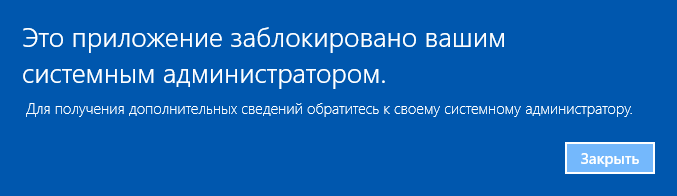
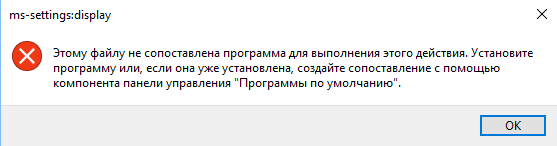
Answer the question
In order to leave comments, you need to log in
It's either a virus or a Windows glitch.
The simplest and most correct solution is to reinstall Windows. IMHO.
boot into your home device from a LiveCD/DVD/flash USB and check for viruses
stop leaving your Windows unprotected
Didn't find what you were looking for?
Ask your questionAsk a Question
731 491 924 answers to any question