Answer the question
In order to leave comments, you need to log in
How to reconfigure Sublime linter to ES6?
Good day. How to reconfigure Sublime to ES6 so that new operators are not highlighted like in the screenshot?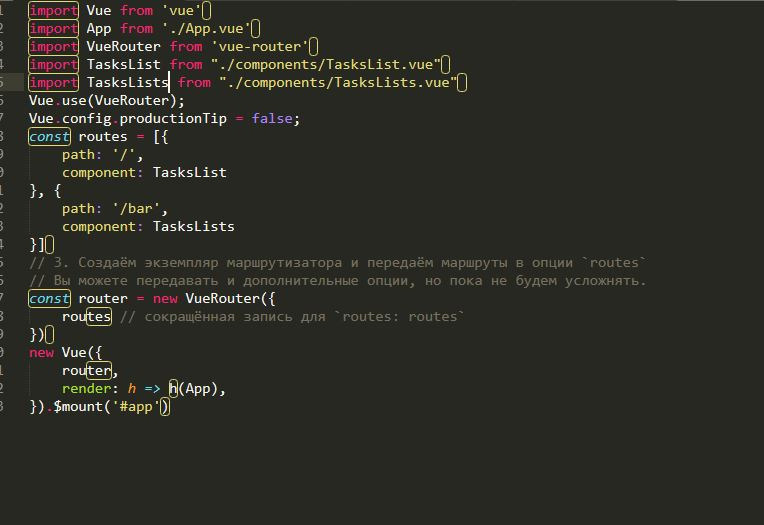
Answer the question
In order to leave comments, you need to log in
Add an .eslintrc file to the project and install eslint in the sublime and possibly in the project
{
"extends": [
"eslint:recommended"
],
"parserOptions": {
"ecmaVersion": 6
},
"env": {
"node" : true
}
}Didn't find what you were looking for?
Ask your questionAsk a Question
731 491 924 answers to any question