Answer the question
In order to leave comments, you need to log in
How to receive and make calls from a PC through a smartphone?
There is such a vital need to receive calls from a smartphone on a computer and, if necessary, make calls from a computer through a smartphone.
Interested in the most convenient, high-quality option. There may be a small investment in the purchase of software or something else. The main thing is to have such an opportunity. Ideally, voice control.
Well, as an additional option, if you envy some kind of virtual number on the computer and receive / call from it.
I have a disability in the form of weak hands, I can’t hold the phone ... Voice control headsets are very expensive ...
Answer the question
In order to leave comments, you need to log in
Hmm...there are a lot of options
1. Buy a virtual number (use it both on a smartphone (through a proprietary application or acrobits) and on a computer (software or WebRTC).
I took a screenshot - I call directly from the browser
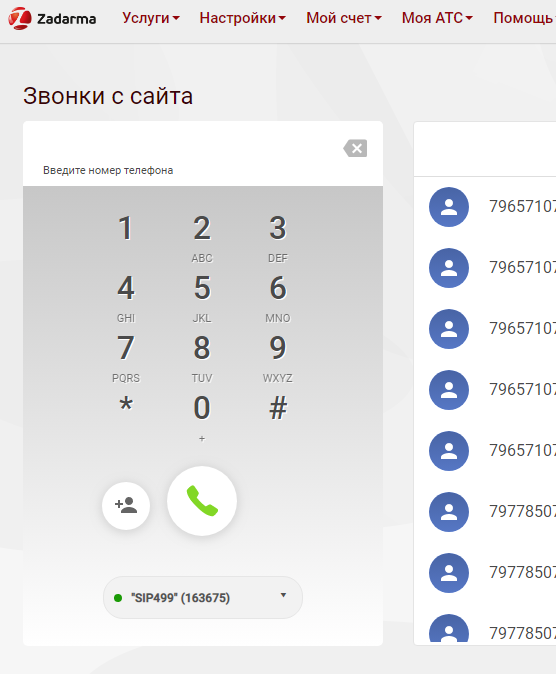
your phone . You need to download on your phone and computer. There you can also control the phone from the computer.
The Your Phone app for Windows 10 can make Bluetooth calls.
Of the minuses, I would note the impossibility of dialing a number not from the phone book and the inability to dial an extension number, numbers with an extension number from the phone book are also dialed incorrectly, for example, instead of 112; 100, the application will dial 112100.
Didn't find what you were looking for?
Ask your questionAsk a Question
731 491 924 answers to any question