Answer the question
In order to leave comments, you need to log in
How to reallocate space on a PC drive?
I recently bought a laptop, installed Windows, but it was not possible to create 2 disks normally. And now there is a shortage of space on the C drive. I would like to combine the unallocated memory area with C and add it from the D drive. I would be grateful for your help.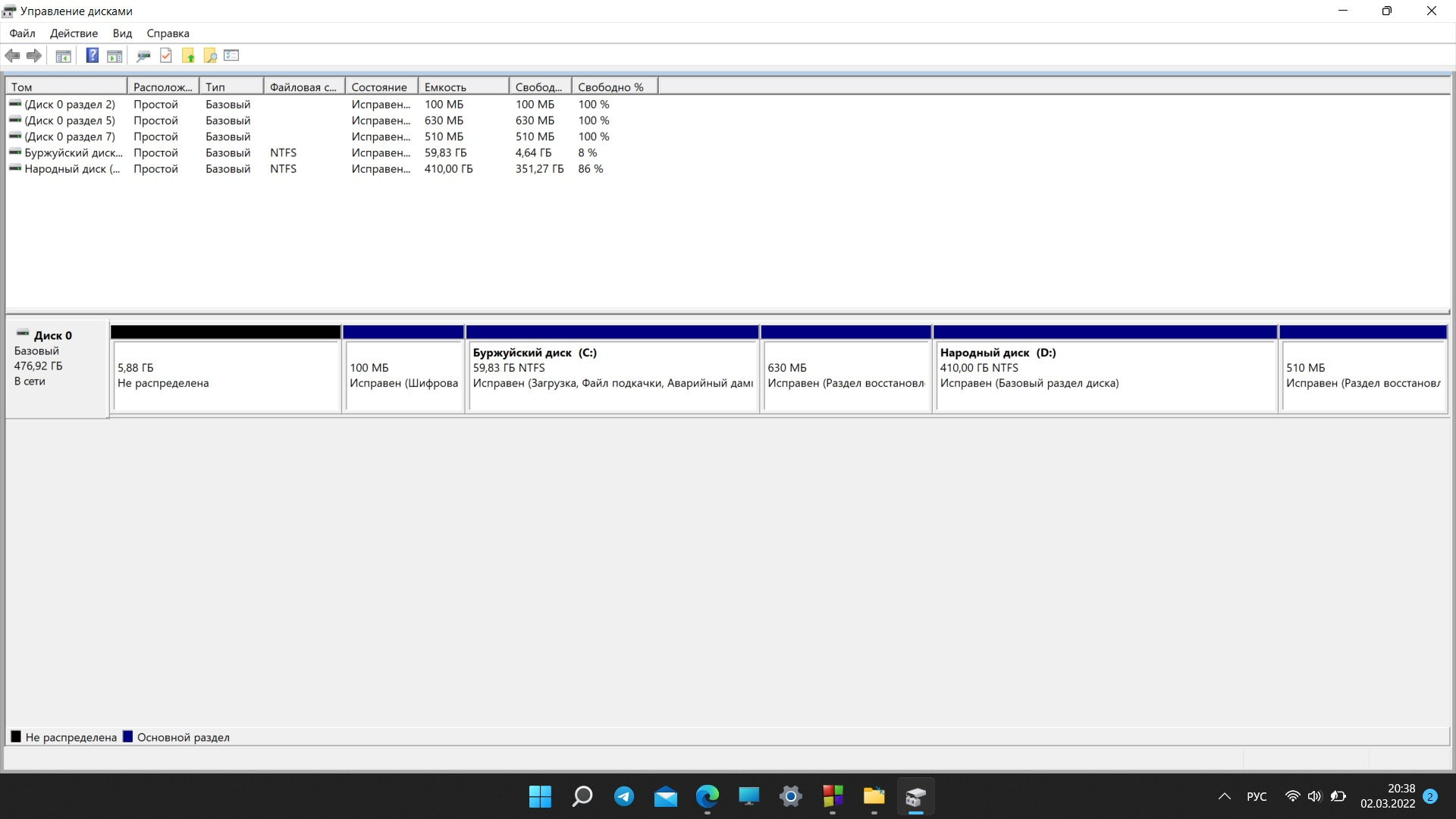
Answer the question
In order to leave comments, you need to log in
Here you will need utilities that can move partitions, such as AOMEI Partition Assistant, MiniTool Partition Wizard, and a lot of them.
First, move the partitions so that C, the empty space, and D are side by side, and then resize them to your liking.
But, as already said, why share something in 500 gigs? Maybe not necessary? If you really want to share, then at least in half. And then soon the place on C will end again ...
Why do you need 2 disks?
At first, you won’t be able to move the disk
for good - remove drive D and attach free space to drive C
I can’t say for sure that the option is working, but you can probably try to make a backup, then restore it separately in the desired sequence and expand C: to the rest.
I repeat, I did not try to do this, I can not say for the result. This is only an option. Let those who know say whether this method will work.
Didn't find what you were looking for?
Ask your questionAsk a Question
731 491 924 answers to any question