Answer the question
In order to leave comments, you need to log in
How to read NFC Mifare Classic with default KEY A?
Good afternoon.
I have a card with the following markup.
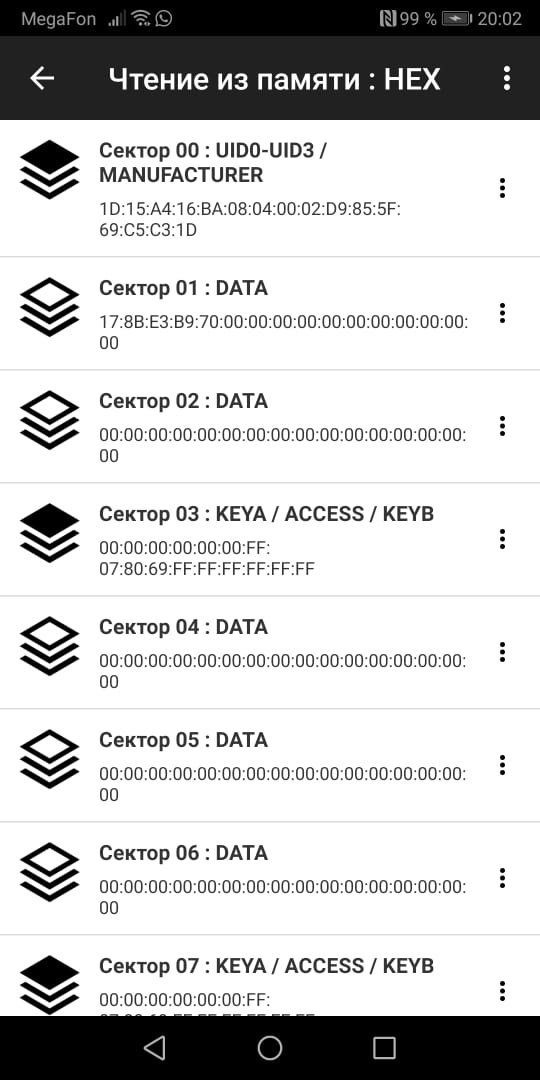
I need to read data from sector 01 by a mobile application in the Cordova + NFC Plugin stack.
There is a code that, in my opinion, should do this, but does not think so))
try {
await window.nfc.connect('android.nfc.tech.MifareClassic', 500);
} catch (error) {
alert('Ошибка подключения: ' + error);
} finally {
window.nfc.transceive('60 FF FF FF FF FF FF').then(
response => alert('Результат авторизации: ' + util.arrayBufferToHexString(response)),
error => alert('Ошибка авторизации: ' + error)
);
window.nfc.transceive('30 00 01').then(
response => alert('Считанные данные: ' + util.arrayBufferToHexString(response)),
error => alert('Ошибка чтения данных: ' + error)
)
await window.nfc.close();
alert('Чтение завершено');
}Answer the question
In order to leave comments, you need to log in
Didn't find what you were looking for?
Ask your questionAsk a Question
731 491 924 answers to any question