Answer the question
In order to leave comments, you need to log in
How to rasterize graphics in Illustrator by clipping mask?
Let's say there is a photo inside the clipping mask. The photo is much larger than the mask. If you rasterize the mask (Object -> Rasterize), the result will be the size of a photo inside the mask, just the pixels that go beyond it are replaced with white.
How to rasterize a mask so that the result is the size of the mask itself?
Answer the question
In order to leave comments, you need to log in
Option 1.
I skip the steps to create a mask)
1. Select the bitmap with the mask
2. Change the blending mode in Transparency to any, for example, Multiply
3. Go to Object> Flatten Transparency and set the settings
4. Remove the extra remaining masks, ungroup and get cropped image by mask. 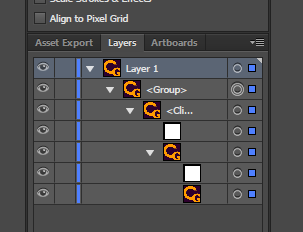 Option 2. For rectangular shapes.
Option 2. For rectangular shapes.
Use the Crop image tool and crop with a rectangle.
Simply cropping is also possible using the Rasterino plugin .
Didn't find what you were looking for?
Ask your questionAsk a Question
731 491 924 answers to any question