Answer the question
In order to leave comments, you need to log in
How to raise VPN on this Mikrotik?
There is a huge local network.
I have access to 172.16.68.47 - this is SXT Lite 5.
Devices are connected through the DCHP server that need to be accessed via VPN,
192.168.88.10-192.168.88.254 - this range should be accessible.
I will connect with Windows 10, no encryption is needed.
Here is a screenshot of the quick set: 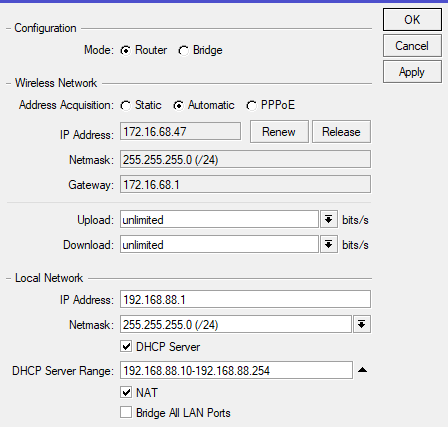
How to set up a VPN tunnel in the easiest way?
Answer the question
In order to leave comments, you need to log in
It's a little unclear what you want to get - do you want to access the local network behind NAT from the Internet? Given that the sextant already has a gray address, it will not be easy .... You need to go to the administrator of that (172.16.68. *) subnet and ask to do port forwarding, which I strongly doubt that they will meet you halfway ... : ) Or from the same subnet of gray addresses (172.16.68.*) do you want to go to the LAN?... Everything will be simpler here: in the PPP settings through winbox, click on the buttons with the preferred server for vpn (I recommend l2tp - decent security with decent speed), make it "enable" and turn on the bridge with LAN in the profile.
Well, then everything is according to the manual from wiki.mikrotik.com
Didn't find what you were looking for?
Ask your questionAsk a Question
731 491 924 answers to any question