Answer the question
In order to leave comments, you need to log in
How to raise Ubuntu 18.04 DNS server for vestacp?
Needed for vestacp. I want to manage the records from the panel itself, and not to climb every time to the registrar's website (beget) and do everything there. If someone has done this, please describe everything point by point. I'm not very good at this, but I want to get away from Beget.
Answer the question
In order to leave comments, you need to log in
the first domain of the NS server which you will specify on the other domains you will need to
1. register it if it does not exist.
2. registrars usually have dns and ip in the dns settings, and you usually specify
ns1
ns2
and you need to specify ip, in fact they are needed in case the DNS server is located where the domain itself is located /
these screenshots show what is field for IP and it works only when the domain is delegated to the server where the domain itself is located.
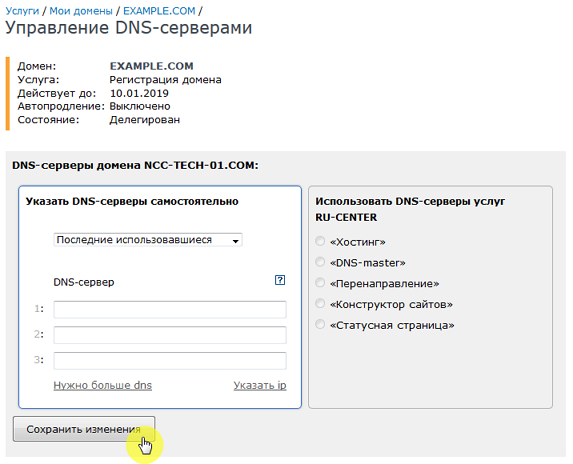
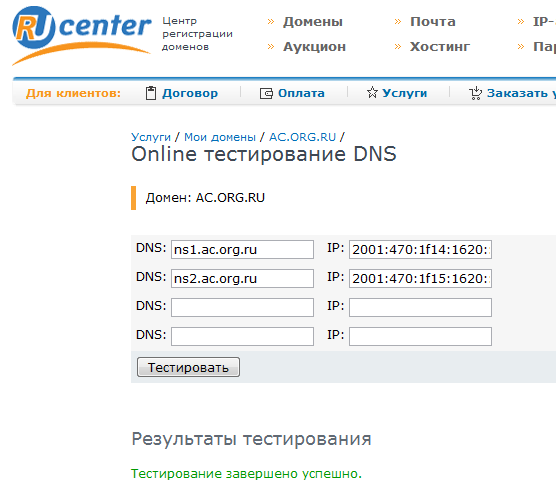
In this case, the domain itself will be delegated to the server where it manages itself.
3. On Vesta, you create this domain itself
and add A records to it
www.site.ru
ns1.site.ru And here is the second ip
ns2.site.ru And here is your ip
4. Accordingly, now any domain can refer to these ns1.site.ru servers and then you delegate all subsequent domains, as usual stupidly, to the ns server of the first domain.
If you do not have a second IP, then there may be problems because com zones and some others require a mandatory IP difference for these domains.
but here you can try the second domain on ipv6
Didn't find what you were looking for?
Ask your questionAsk a Question
731 491 924 answers to any question