Answer the question
In order to leave comments, you need to log in
How to raise a simple trunk on a D-link DES-3526 device?
How to raise a simple trunk on a D-link DES-3526 device?
here are the screenshots.
the fact is that in the menu as such there is no word trunk. But there is a Link Aggregation Group Configuration.
It just doesn't work for me... on the second screen, I need ports 25 and 26 to be trunks. show how?
These two ports are gigabytes and the rest work at 100. the task is that a common trunk, in which there are many vlans, is connected to the 25th gig port. vlans go out of 100 duplex ports, now it is necessary that the same trunk that enters on the 25th also continues its journey with access to the 26th port ...
how to do this in an example. please, help. 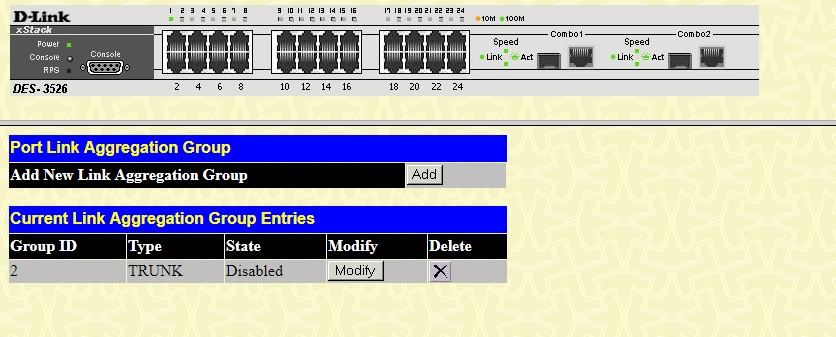
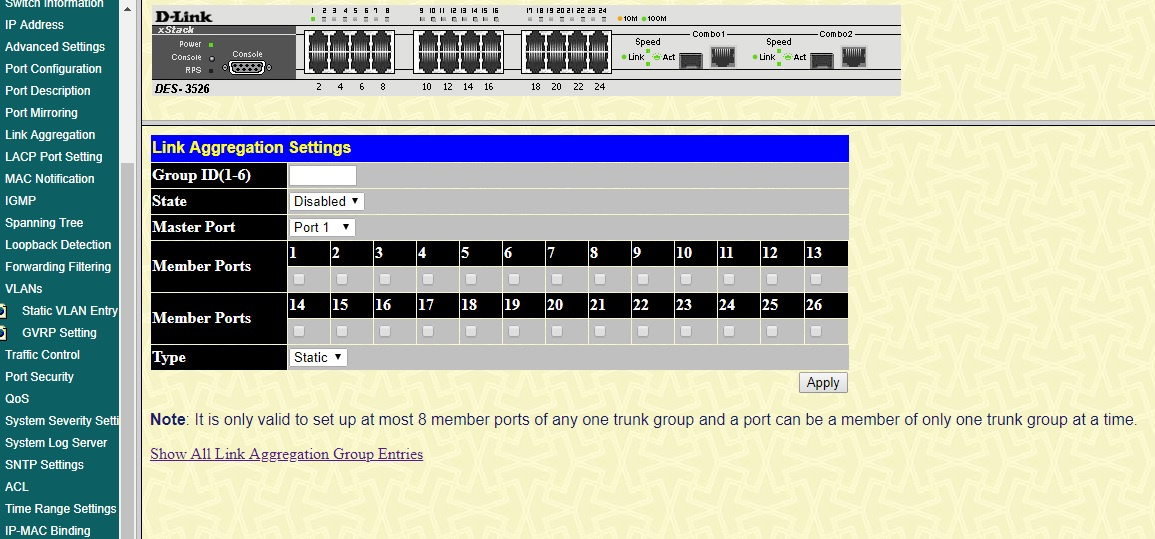
I try it like in the photo 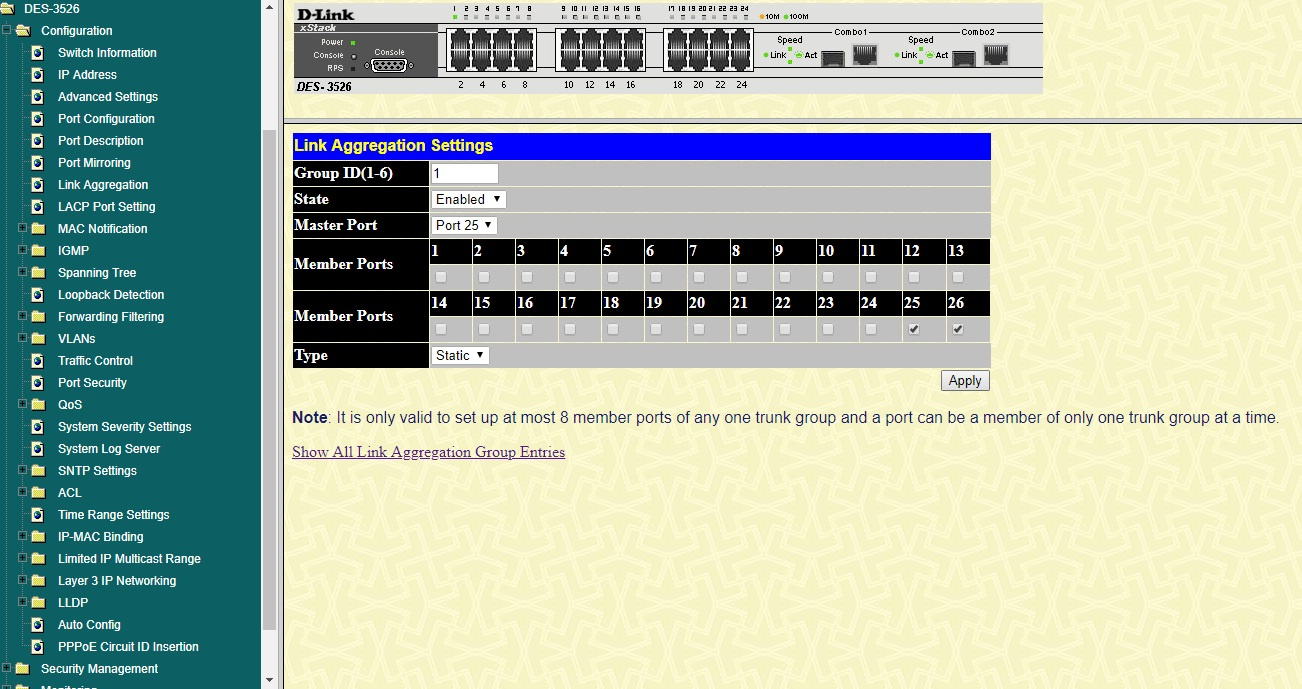
and get this.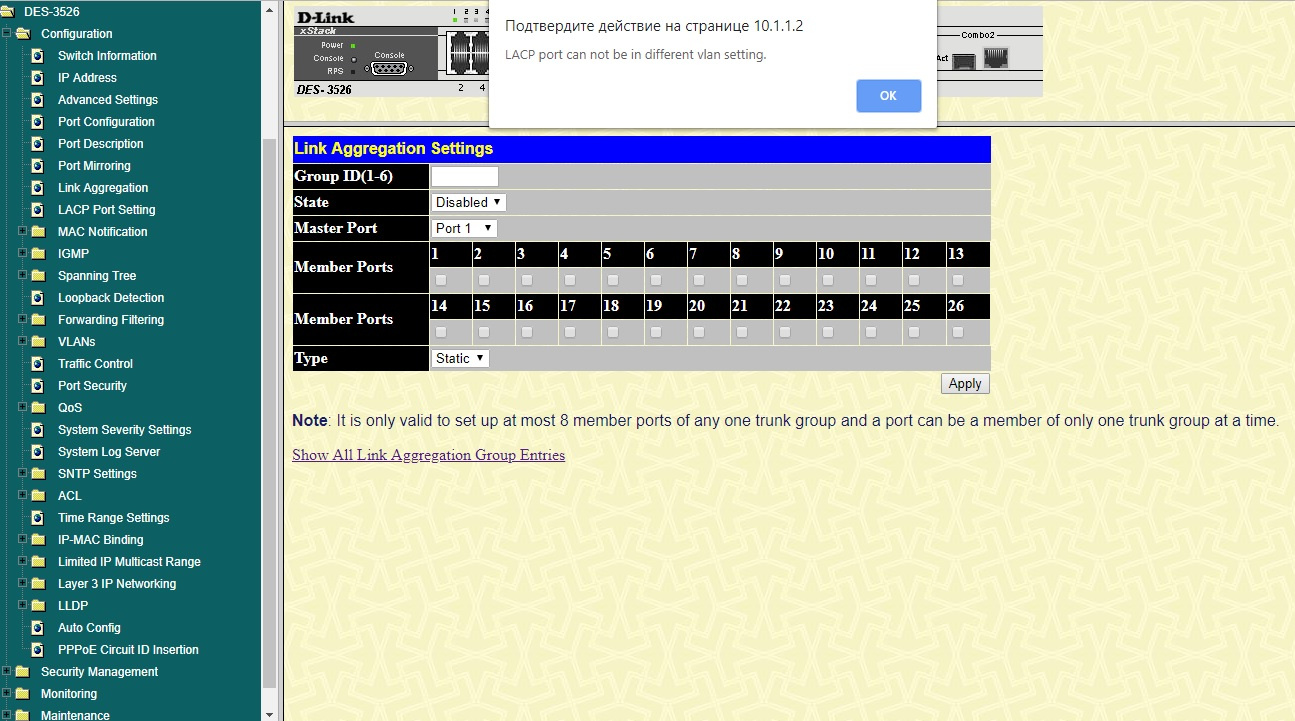
Answer the question
In order to leave comments, you need to log in
link aggregation - allows you to combine several physical links into one logical one. It has nothing to do with vlans and trunks.
D-link DES-3526 is an old buggy G. IMHO
Via console:
# create vlan 100 tag 100
# config vlan default delete 1-16
# config vlan 100 add untagged 1-16
# config vlan 100 add tagged 25-26
# show vlan# save
Didn't find what you were looking for?
Ask your questionAsk a Question
731 491 924 answers to any question