Answer the question
In order to leave comments, you need to log in
How to quickly recolor icons in Illustrator?
Greetings.
There are many icons in the file. All one color. I wanted to make it so that I could select everything and click on change the color of the stroke and fill, but there are shapes with a fill, without a fill, with and without an outline. If I select all the icons and, for example, choose a fill color, then the fill will appear for those shapes that have it turned off. The same applies to contours - I choose the color of the contour and the contour appears where it should not be. Is there a quick way to change colors, or in this case just select individual elements and change their color?
For example, we can take two shapes:
- a square with a fill and without an outline
- a square without a fill and with an outline
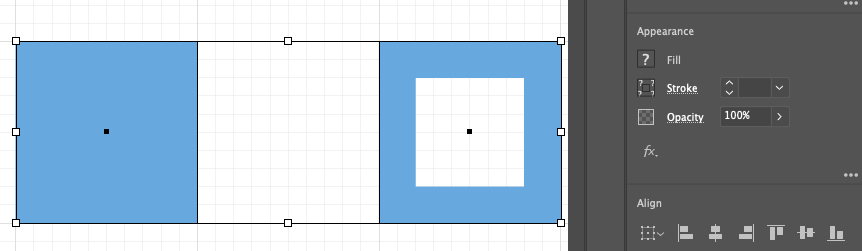
Answer the question
In order to leave comments, you need to log in
Didn't find what you were looking for?
Ask your questionAsk a Question
731 491 924 answers to any question