Answer the question
In order to leave comments, you need to log in
How to query by date in Access database?
There are two fields " Field47 " and "Field49" in which the date is entered. You need to select from the table " Technical documentation " all records in the range of these dates. Here is the request:
StrSql = "SELECT * FROM [Техническая документация] WHERE [Техническая документация].Дата_разноса >= #" & Me.Поле47.Value & "# and [Техническая документация].Дата_разноса <= #" & Me.Поле49.Value & "#;"
Set qdf = db.CreateQueryDef("gen_a_report", StrSql)
DoCmd.OpenQuery "gen_a_report", acViewNormal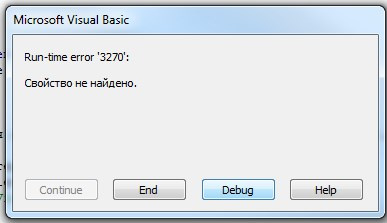
Answer the question
In order to leave comments, you need to log in
Didn't find what you were looking for?
Ask your questionAsk a Question
731 491 924 answers to any question