Answer the question
In order to leave comments, you need to log in
How to put Yandex metric in Modx Revolution?
Hello.
A friend asked me to put a metric in Modx
I read about chunks, and started doing:
1. I created a chunk with the name metrica
2. I inserted the metric code into this chunk
3. I started looking for a header or footer chunk, I didn’t find chunks with such names, so I had to insert a chunk call "metrika" to a file, let's say footer along the path "core/elements/chunks/footer.tpl", but after inserting the chunk, the site just goes down. White screen and all! I also tried to just take and paste the metric code, also a white screen, tell me what to do, how to do everything right ??
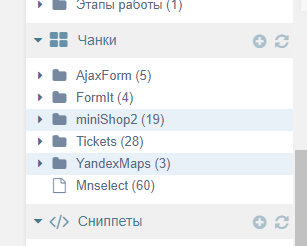
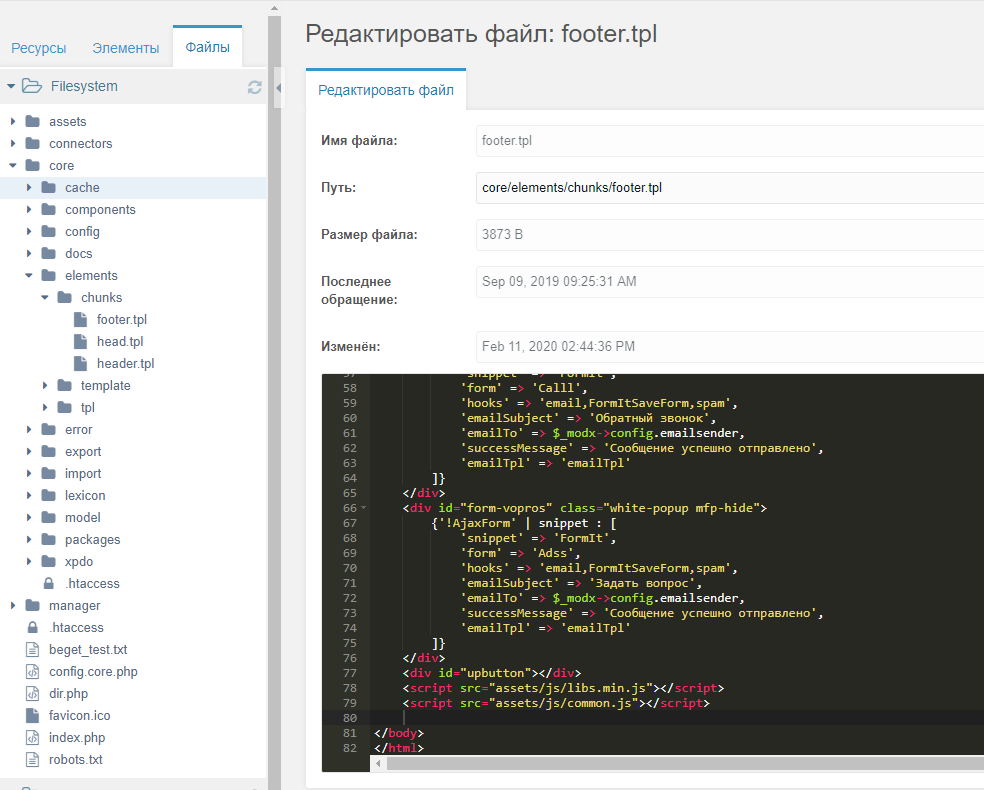
Answer the question
In order to leave comments, you need to log in
You probably have Fenom enabled, so there are two solutions.
Either wrap the metric code in your chunk in the {ignore} ...{/ignore} tag, or find in the metric itself where there is an opening curly brace next to the usual one and separate them with a space - { (.
This conflicts like a hair dryer and produces a white screen.
Didn't find what you were looking for?
Ask your questionAsk a Question
731 491 924 answers to any question