Answer the question
In order to leave comments, you need to log in
How to put the menu in front of the cover block so that it can be seen?
Good day, dear doctor-coders. I decided to transfer the old landing page to React and the menu on top was no longer displayed for me. I looked through the element code and it is there but behind the cover block. Can you write me pills for this disease? Tried z-index and does not help, probably the case is running.
That's how it was before. 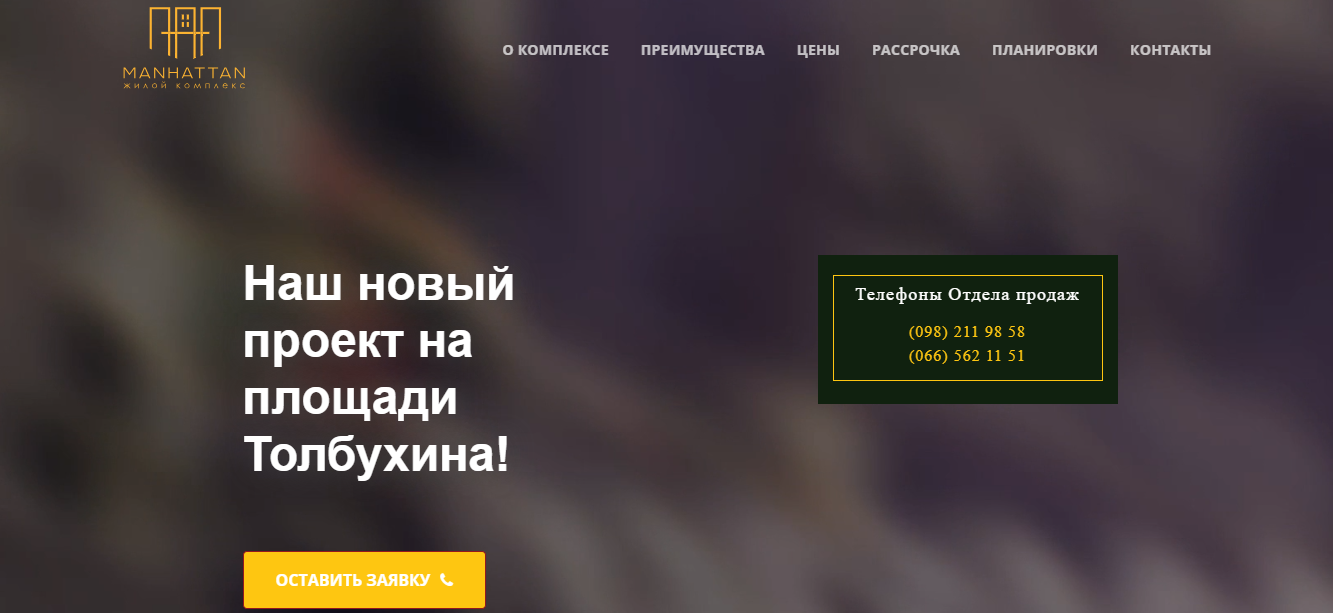
And now there is a logo, but there is no menu.
<nav className="navbar navbar-expand-lg navbar-light fixed-top" id="mainNav">
<div className="container">
<a className="navbar-brand js-scroll-trigger" href="#page-top">
<h1 className="text-uppercase">
<div className="kingplace-logo">
<img src={Logo} alt=""/>
</div>
</h1>
</a>
<div className="top_nums">
<p className="text-black mb-4"><a href="tel:+380503921260"> +38 (098) 211 98 58</a></p>
<p className="text-black mb-4"><a href="tel:+380634868240"> +38 (066) 562 11 51</a></p>
</div>
<button className="navbar-toggler navbar-toggler-right" type="button" data-toggle="collapse" data-target="#navbarResponsive" aria-controls="navbarResponsive" aria-expanded="false" aria-label="Toggle navigation">
<span className="navbar-toggler-icon"></span>
</button>
<div className="collapse navbar-collapse" id="navbarResponsive">
<ul className="navbar-nav ml-auto">
<li className="nav-item">
<a className="nav-link js-scroll-trigger" href="#okomp">О комплексе</a>
</li>
<li className="nav-item">
<a className="nav-link js-scroll-trigger" href="#preim">Преимущества</a>
</li>
<li className="nav-item">
<a className="nav-link js-scroll-trigger" href="#price">Цены</a>
</li>
<li className="nav-item">
<a className="nav-link js-scroll-trigger" href="#rassr">Рассрочка</a>
</li>
<li className="nav-item">
<a className="nav-link js-scroll-trigger" href="#plan">Планировки</a>
</li>
<li className="nav-item">
<a className="nav-link js-scroll-trigger" href="#contact">Контакты</a>
</li>
</ul>
</div>
</div>
</nav>Answer the question
In order to leave comments, you need to log in
Didn't find what you were looking for?
Ask your questionAsk a Question
731 491 924 answers to any question