Answer the question
In order to leave comments, you need to log in
How to put a project on username.github.io?
I have a project with the following structure: 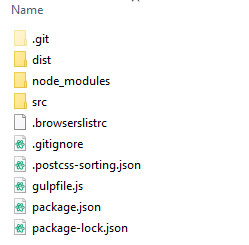
As far as I understand, all files and folders, except for node_modules and .git, should be in the same branch (let it be dev), and the contents of the dist folder (here is the index.html file) should be in the master. But I don't really understand how I can send the contents of dist to master after making changes in the dev branch. How is it usually done?
upd. Some solution was offered, but it's not quite what you need. If someone knows how to do it correctly - write in the answers, I will mark the solution.
Answer the question
In order to leave comments, you need to log in
# Build the project.
yarn build
# npm run build
# Go To dist folder
cd dist
# Add changes to git.
git add .
# Commit changes.
git commit -m "rebuilding site $(date)"
# Push source and build repos.
git push origin masterDidn't find what you were looking for?
Ask your questionAsk a Question
731 491 924 answers to any question