Answer the question
In order to leave comments, you need to log in
How to pull out the desired text in phpQuery when parsing if its class matches another text?
Hello, I encountered such a problem when parsing in phpQuery ,
on the site from which I extract data from the element I need, the class matches the other one
and at the output I get, in addition to what I need, another text and remove it using remove();
impossible, it will also remove what I need since they have one class for two:
serverPage-contentExtra serverPage-contentExtra-Ellipsis tooltipstered
$infoData = pq( '.serverPage-contentExtra-Ellipsis' );
foreach ( $infoData as $Data )
{
$Data = pq( $Data );
//$Data->find( 'span' )->remove();
xprint( $Data->text() );
}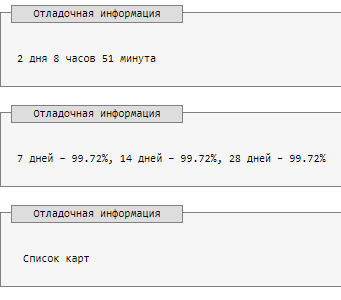
$Data->find( 'span' )->remove();
7 days - 99.72%, 14 days - 99.72%, 28 days - 99.72%
2 days 5 hours 56 minutes
<div class="serverPage-contentBox serverPage-contentBox-InlineExtra">
<div class="serverPage-contentLabel">
<h3 class="serverPage-contentLabelText serverPage-contentLabelText-Icon serverPage-contentLabelText-IconStatus"> Статус сервера </h3>
</div>
<div class="serverPage-status2 "> ONLINE </div>
<div class="serverPage-contentExtra serverPage-contentExtra-Ellipsis tooltipstered" data-tooltip="Длительность непрерывного нахождения сервера в данном статусе" data-tooltipimage="/img/icon/clock_white.svg"> 2 дня 5 часов 56 минут </div>
</div><div class="serverPage-contentBox serverPage-contentBox-InlineExtra">
<div class="serverPage-contentLabel tooltipstered" data-tooltip="Uptime сервера – процент онлайна сервера за период времени. Если у сервера uptime меньше 100%, это говорит о том, что сервер был оффлайн в какие-то периоды времени."
data-tooltipimage="/img/icon/clock_white.svg">
<h3 class="serverPage-contentLabelText serverPage-contentLabelText-Icon serverPage-contentLabelText-IconTime"> Uptime сегодня </h3>
</div>
<div class="serverPage-contentValue tooltipstered" data-tooltip="Uptime сервера – процент онлайна сервера за период времени. Если у сервера uptime меньше 100%, это говорит о том, что сервер был оффлайн в какие-то периоды времени."
data-tooltipimage="/img/icon/clock_white.svg"> 100 % </div>
<div class="serverPage-contentExtra serverPage-contentExtra-Ellipsis tooltipstered" data-tooltip="Uptime за 1 день – <b>100%</b><br />за 7 дней – <b>99.71%</b><br />за 14 дней – <b>99.71%</b><br />за 28 дней – <b>99.71%</b>"
data-tooltipimage="/img/icon/clock_white.svg"> 7 дней – <b>99.71%</b>, 14 дней – <b>99.71%</b>, 28 дней – <b>99.71%</b> </div>
</div><div class="serverPage-contentSectionItem serverPage-contentSectionItem-3">
<!-- MAPS COUNT -->
<div class="serverPage-contentBox serverPage-contentBox-InlineExtra tooltipstered" data-tooltip="Общее количество замеченных карт на сервере за последний месяц" data-tooltipimage="/img/icon/map_white.svg">
<div class="serverPage-contentLabel">
<h3 class="serverPage-contentLabelText serverPage-contentLabelText-Icon serverPage-contentLabelText-IconMap"> Карт на сервере </h3>
</div>
<div class="serverPage-mapsCount"> 11 </div>
<div class="serverPage-contentExtra serverPage-contentExtra-Ellipsis">
<span class="serverPage-contentExtraLink" onclick="Tsarvar.viewServerMapsList();"> Список карт </span>
</div>
</div> <!-- /MAPS COUNT -->
</div>Answer the question
In order to leave comments, you need to log in
Didn't find what you were looking for?
Ask your questionAsk a Question
731 491 924 answers to any question