Answer the question
In order to leave comments, you need to log in
How to properly set up xdebug + php-fpm on docker desktop in mac os + phpstorm?
Hello colleagues!
Again, the docker gave a joke after the update (it has not been updated for a long time).
I'm trying to figure out what kind of dances with tambourines are needed in order to run xdebug for php-fpm in the docker on mac os.
Now I picked up such a working config dev.php.ini
xdebug.remote_enable=1
xdebug.remote_autostart=1
xdebug.remote_connect_back=0
xdebug.remote_host=10.254.254.254
xdebug.remote_port=9000
xdebug.idekey=PHPSTORM
xdebug.max_nesting_level=1500
xdebug.remote_log=/tmp/xdebug.logAnswer the question
In order to leave comments, you need to log in
host.docker.internal did not change, it worked as it did. There is a possibility that you have updated XDebug to version 3, there, as far as I remember, there are other configurations and port 9003.
And, perhaps, you have not configured mapping in Servers:
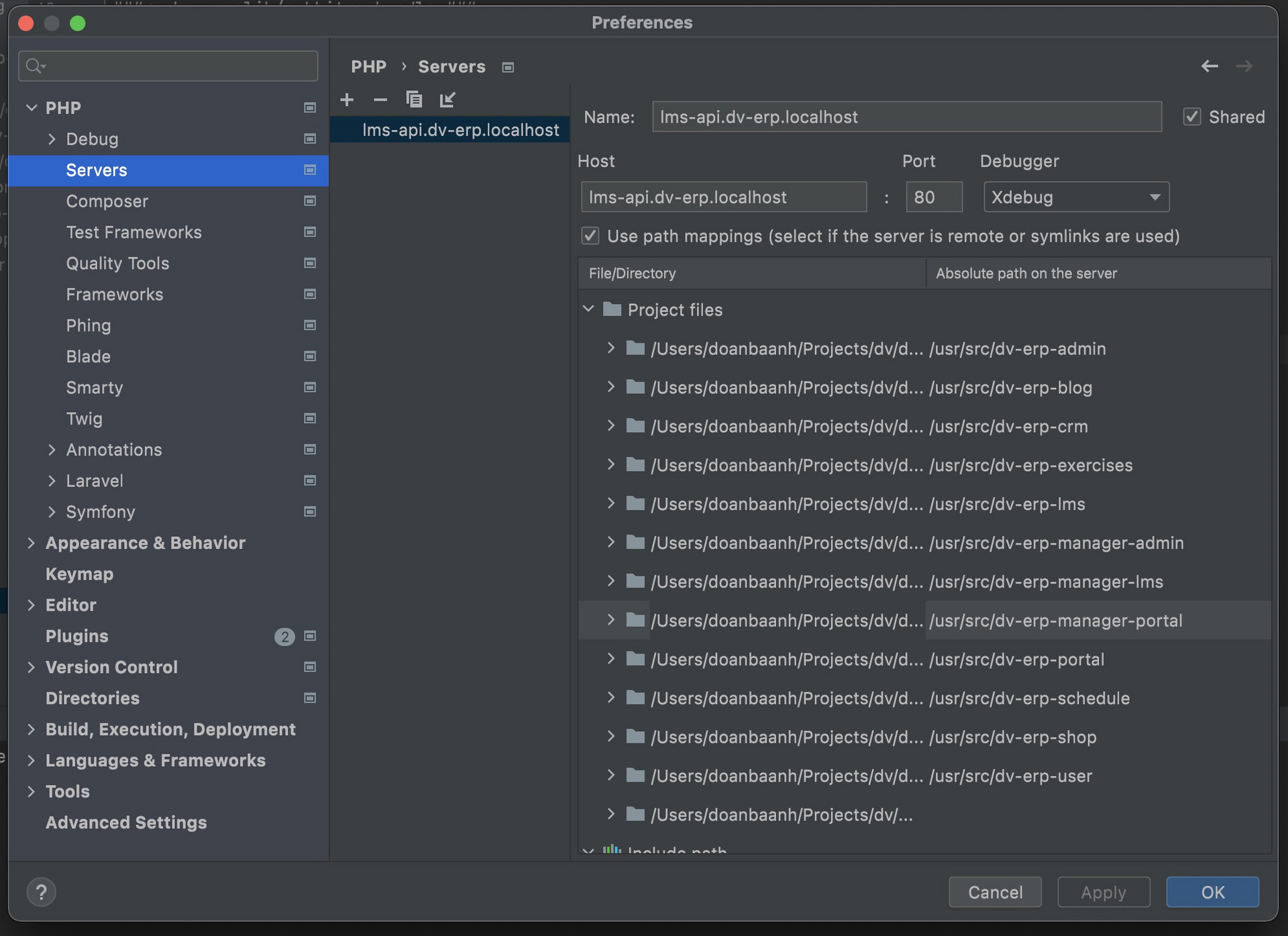
Configured for your environment. MacOS, Docker fo Mac, PHPStorm, XDebug 3. You can peep here:
https://github.com/doanbaanh/docker-php-fpm
Didn't find what you were looking for?
Ask your questionAsk a Question
731 491 924 answers to any question