Answer the question
In order to leave comments, you need to log in
How to properly set up aliases for GIT?
A few days ago I switched to linux from Windows (Dist. Mint cinnamon).
It's a bit difficult to understand how it all works here ...
In short, there are two problems that I can't solve in any way:
1. I can't set up aliases to work with the git system (config and terminal on the screen).
2. Not so important, but still. After rebooting (reset) the computer, the network card stops working, more precisely, it does not see the network. After turning it off and on again, as well as after waking up from sleep, everything is fine.
Help who than can))).
Thanks in advance!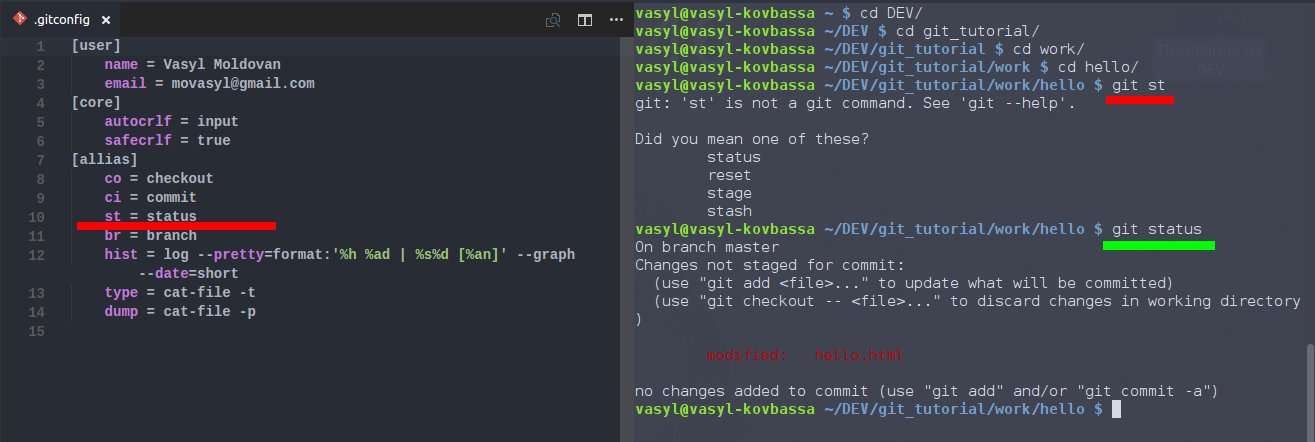
Answer the question
In order to leave comments, you need to log in
Aliases are configured in the [alias] block, and even better, with such a directive
git config --global alias.[alias-name] [command]
# например
git config --global alias.co checkoutDidn't find what you were looking for?
Ask your questionAsk a Question
731 491 924 answers to any question