Answer the question
In order to leave comments, you need to log in
How to properly set the Seti_UI theme for Sublime Text 3?
Hello.
I found a page with a theme , I would like to put it myself, but I can’t figure it out.
I want the view to be like in the second screenshot.
Did the following:
{
"theme": "Seti_orig.sublime-theme"
}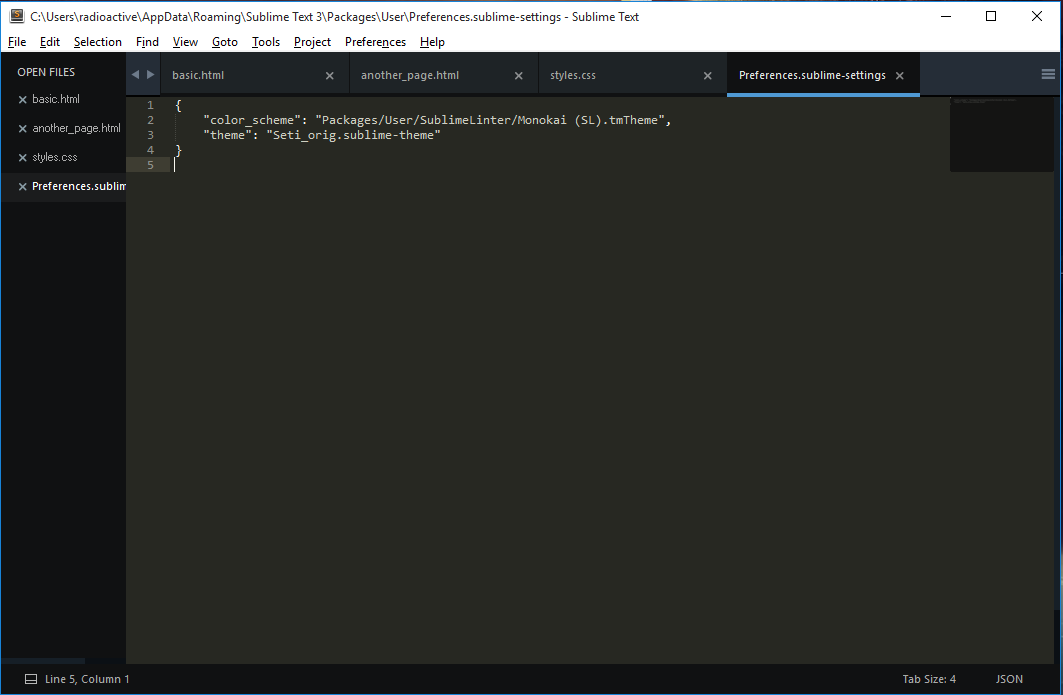
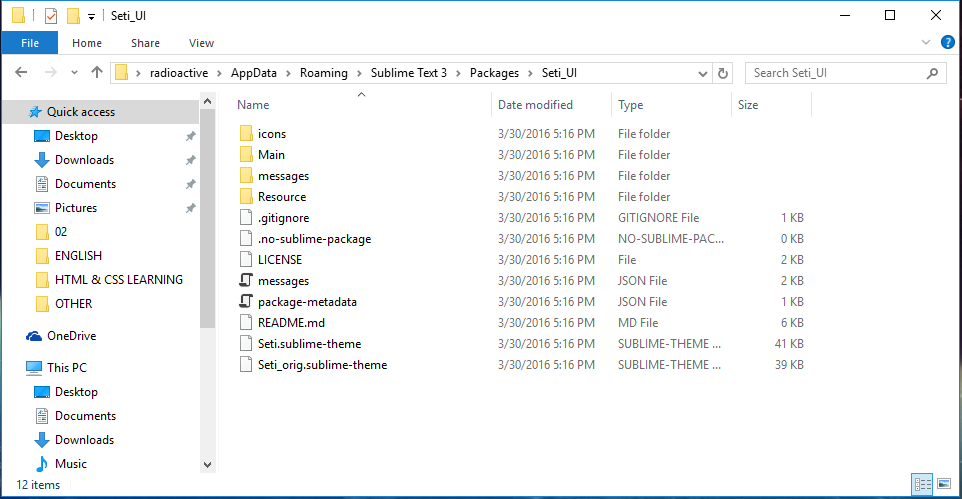
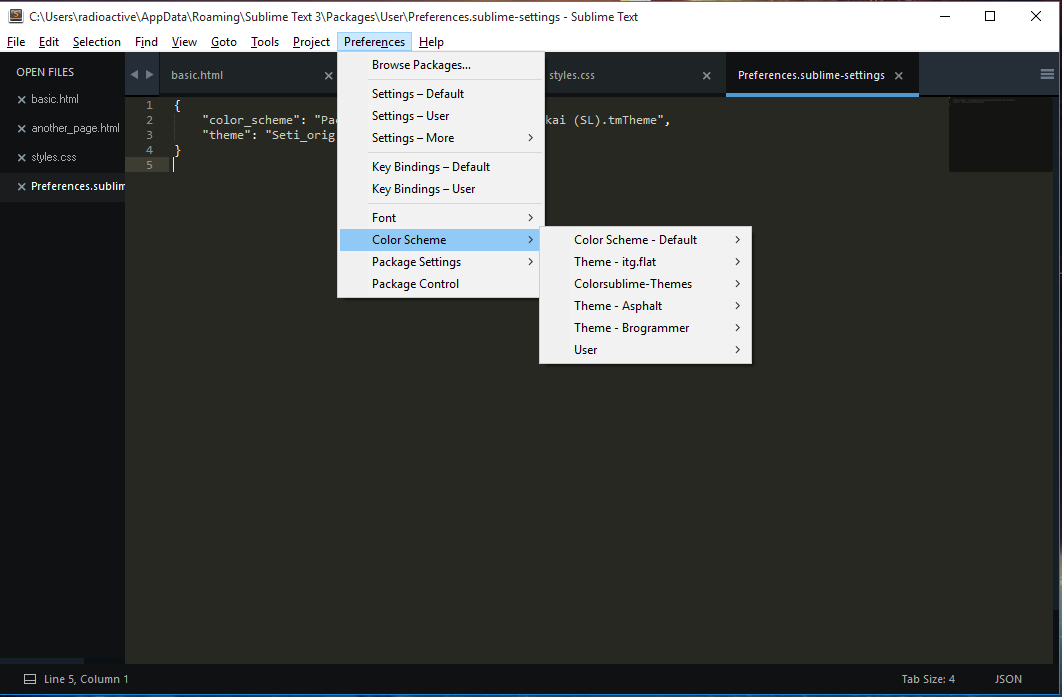
Answer the question
In order to leave comments, you need to log in
Helped solve Loac problem from this forum.
In general, what needs to be done in order to have something similar, as in the second screenshot on the first link that I gave:
1) Download the archive with the theme.
2) Unzip the file and rename the resulting folder to Seti_UI
3) Copy the Seti_UI folder to Sublime Text 3/Package. Package folder can be opened directly from Sublime - Preferences -> Browse Packages
4) Download color scheme .
5) Unzip the downloaded file and copy all the contents with a replacement to Package / Seti_Ui (the folder where the theme is located)
6) Now you need to set this very color scheme:
Seti_orig .
{
"color_scheme": "Packages/Seti_UI/Scheme/Seti_orig.tmTheme",
"theme": "Seti_orig.sublime-theme",
// caret-settings
"caret_extra_bottom": 3,
"caret_extra_top": 3,
"caret_extra_width": 1,
"auto_upgrade_ignore":["Seti_UI"], // чтобы тема не слетала после апдейта
"highlight_line": true,
}<key>caret</key>
<string>#ffe792</string>Didn't find what you were looking for?
Ask your questionAsk a Question
731 491 924 answers to any question