Answer the question
In order to leave comments, you need to log in
How to properly save images for geektimes?
Preparing a draft post on geektimes. Graphs and tables look bad. 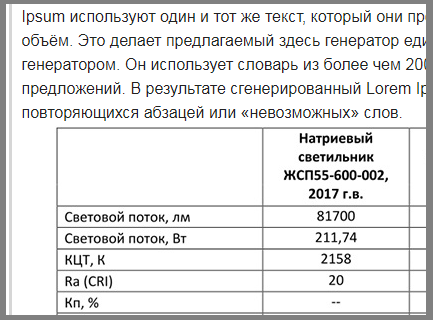
An example - a printscreen took a table from the screen from a Word, changed formats, image sizes - the letters in the post look dull. And on a huge picture, auto-reduced for viewing, and on a picture obviously smaller than the bandwidth. Both jpg and png.
How can I make the text in the table look as clear as the body text?
Answer the question
In order to leave comments, you need to log in
The difference is in anti- aliasing .
In Windows, the text is anti-aliased rather harshly - the algorithm allows distortion of the shape of the character to better fit into the pixel grid and the letter looks almost like a pixel art:
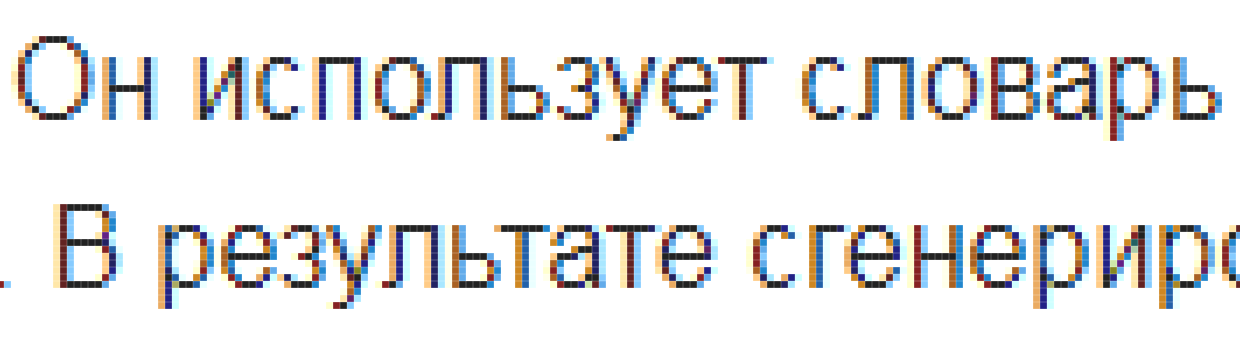

Didn't find what you were looking for?
Ask your questionAsk a Question
731 491 924 answers to any question