Answer the question
In order to leave comments, you need to log in
How to properly prepare a layout for printing if Pantone C colors are required?
Greetings,
the boss wants to order some textile printing from an online print shop. I prepared a layout in In-Design, exported it to PDF - but the file does not pass the test: they write that the colors must be exclusively Pantone C, no cmyk, rgb and other modes.
I have never worked with such a circuit before, so advice or help is needed.
Firstly, I don’t see where it all is in in-design. Okay, I opened the pdf in illustrator and found Pantone solid coated in the color libraries.
I have only 2 colors in my layout right now, blue cmyk 100 80 0 0 and gray 25%.
Do I understand correctly that it is necessary to select from this library the colors that are most suitable visually? Or is there an exact method how to convert one color to another?
And the second. Okay, so I opened my pdf in illustrator, replaced the cmyk colors with Pantone from this library, now what - just save the file? I mean, is the document mode still going to be cmyk, or is it supposed to be like that?
Answer the question
In order to leave comments, you need to log in
1. Create a new document in CMYK in illustrator, make two plates in it with the colors you need (cmyk 100 80 0 0 and cmyk 0 0 0 25). Convert them to pantones https://www.rockymountaintraining.com/adobe-illust...
2. In indesign, on the color panel, replace CMUK with pantone and export to PDF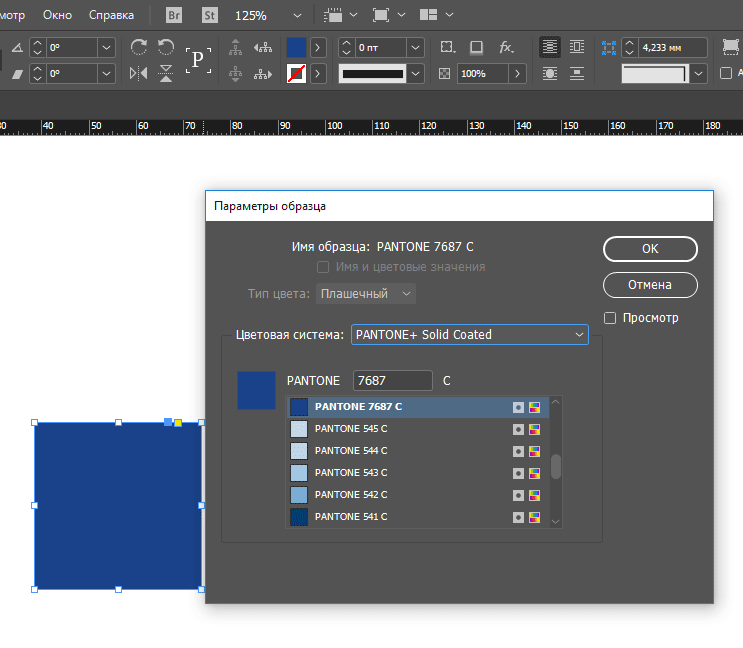
Didn't find what you were looking for?
Ask your questionAsk a Question
731 491 924 answers to any question