Answer the question
In order to leave comments, you need to log in
How to properly link GitHub and Packagist?
Step by step:
Could not find package coder-studio/bootstrap at any version for your minimum-stability (stable). Check the package spelling or your minimum-stability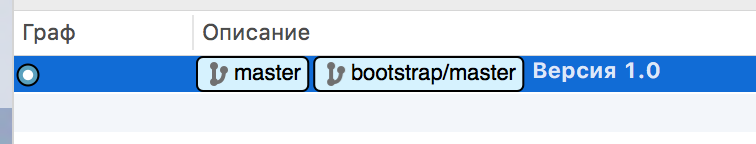
Answer the question
In order to leave comments, you need to log in
Didn't find what you were looking for?
Ask your questionAsk a Question
731 491 924 answers to any question