Answer the question
In order to leave comments, you need to log in
How to properly install VBox Guest Additionals in Fedora 34?
Good day.
I need to test some software on Fedora. I downloaded the latest version of Fedora 34 for Workstation from the official site, installed the latest Virtualbox 6.1.22, installed Fedora 34 in it with standard system settings.
For the virtual machine, I allocated 2 cores, 5 GB of RAM, 128 MB of video memory, enabled 3D acceleration, enabled bidirectional Drag and Drop and the clipboard.
I try to install VirtualBox Guest Additions - in the end it is not installed or installed incorrectly, because the shared clipboard and Drag&Drop do not work.
I tried different instructions (for example, this https://www.if-not-true-then-false.com/2010/instal... ) - the problem does not disappear.
Actually, how to make the shared clipboard and Drag & Drop work with the Fedora 34 virtual machine?
Screenshot of where the installation stops:
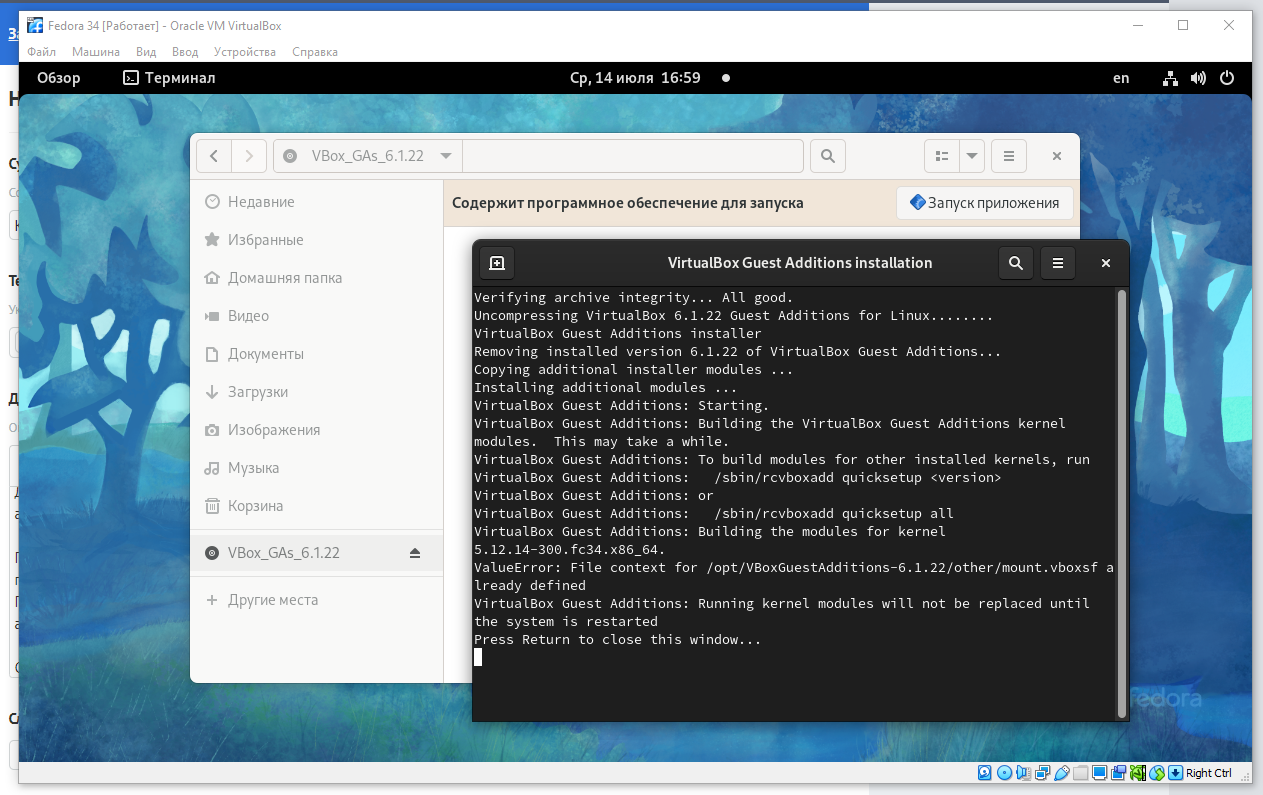
Answer the question
In order to leave comments, you need to log in
Well, you have the additions. in general, he writes that a reboot is needed in order to launch a new kernel ... I won’t tell you
about drag \ td drop, I don’t use this function. I'm not sure at all that it will work between wines>>Linux
Didn't find what you were looking for?
Ask your questionAsk a Question
731 491 924 answers to any question