Answer the question
In order to leave comments, you need to log in
How to properly install Android Studio?
Guys, there is such a problem here ... I already tried to install Andorid Studio, I downloaded the file, unpacked it and installed it through the terminal LIKE ... But when I wanted to close the terminal, they wrote to me that "if I close the process, the process will end." I finished, rebooted the computer, I see Studio is not installed! Right now, I repeated the process again and stopped at this stage (screenshot). What do I need to do to get it fully installed?
I'm new to linux so don't be rude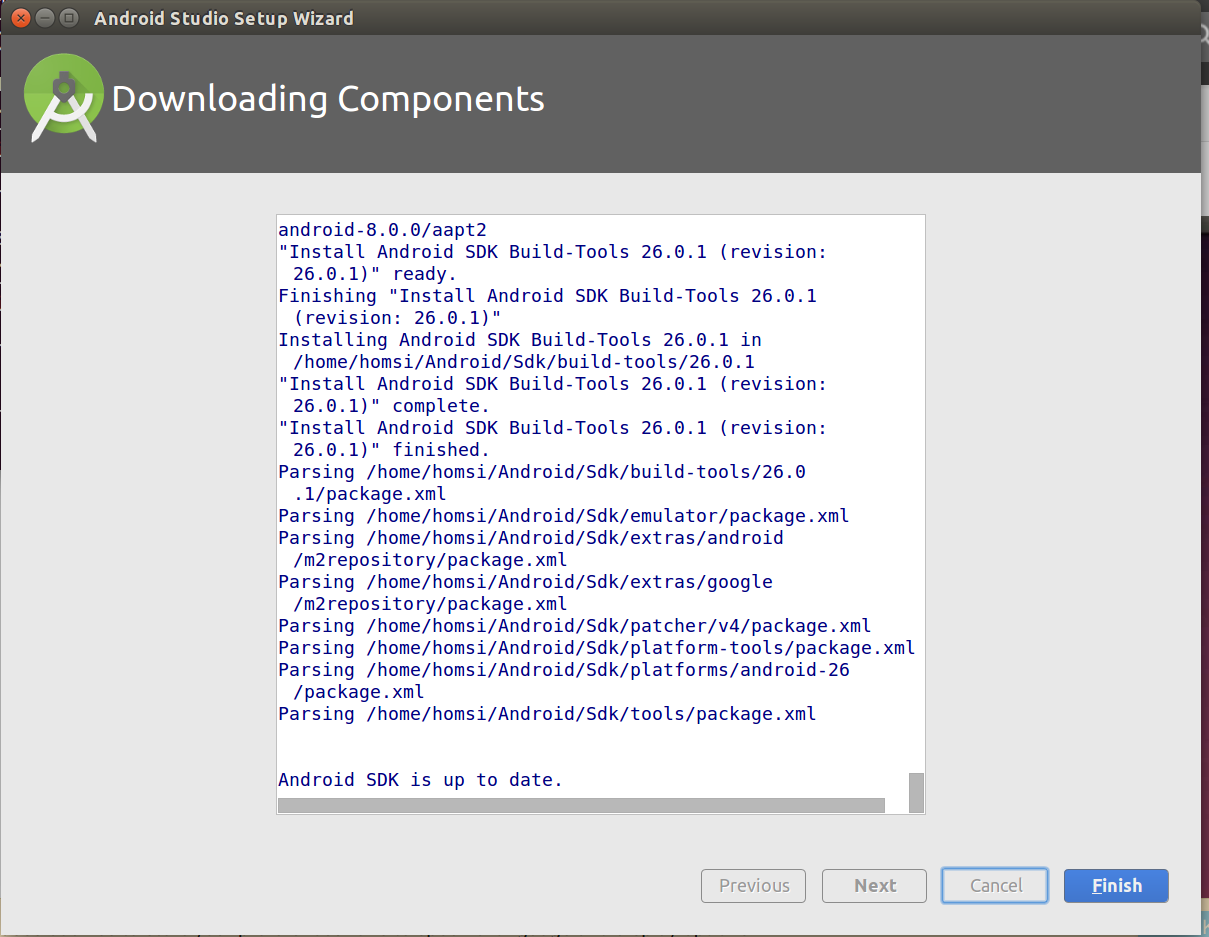
Answer the question
In order to leave comments, you need to log in
I finished, rebooted the computer, I see Studio is not installed!
Didn't find what you were looking for?
Ask your questionAsk a Question
731 491 924 answers to any question