Answer the question
In order to leave comments, you need to log in
How to properly install Adobe Flash Player on Linux Solus distribution?
I'm using the Linux distribution Solus. They have third-party software in the application center, where Adobe Flash Player actually lies. Installation, unfortunately, is not available now. They need to edit paths in xml files, update links. I decided to install manually. I downloaded the archiver from the Adobe site. Followed these instructions:
$ tar -xf flash_player_npapi_linux.x86_64.tar.gz
$ mv usr/lib usr/lib32
$ sudo cp -r usr /
$ sudo cp libflashplayer.so /usr/lib/firefox/plugins
$ sudo chmod +x /usr/lib/firefox/plugins/libflashplayer.so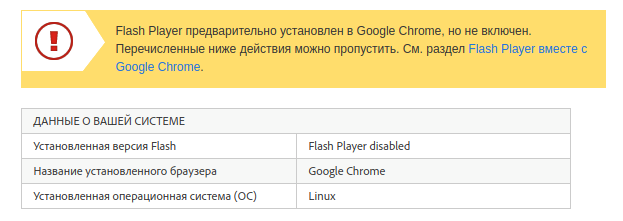
Answer the question
In order to leave comments, you need to log in
NPAPI has been disabled in chrome for a long time.
Starting from version 69 of chrome, flash on the page is forcibly disabled and is enabled only manually.
To allow, click on the icon in the address bar and select "Site Settings", there you will find the item Flash and set allow
Didn't find what you were looking for?
Ask your questionAsk a Question
731 491 924 answers to any question