Answer the question
In order to leave comments, you need to log in
How to properly export from Blender to jME?
I will show in detail what I do and what comes out:
Here is the scene 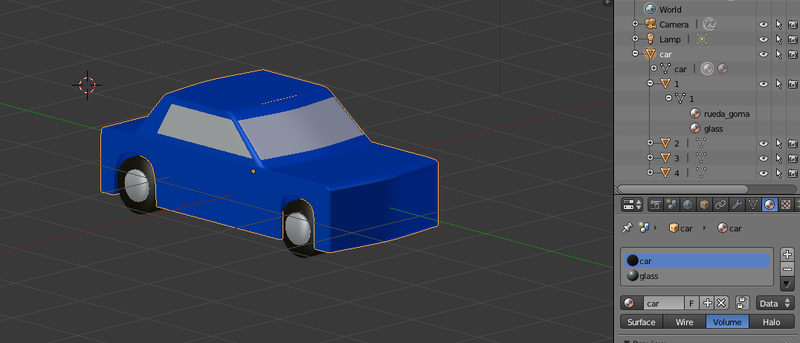
Here is the installed addon 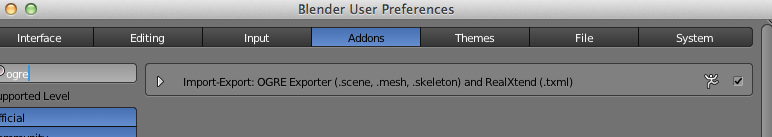
I do the export (I don’t know which parameters to choose) 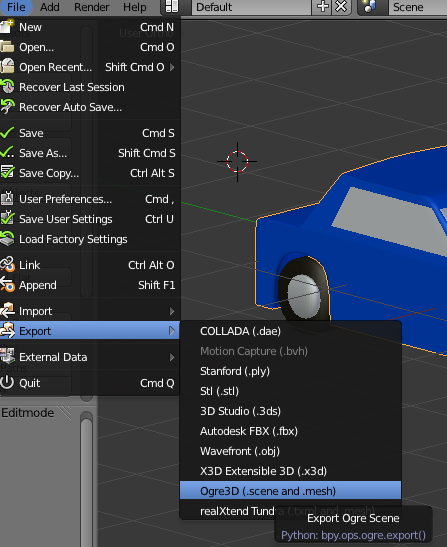
Parameters: 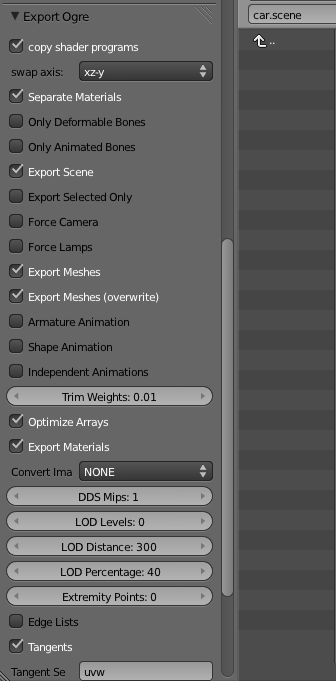
Get this: 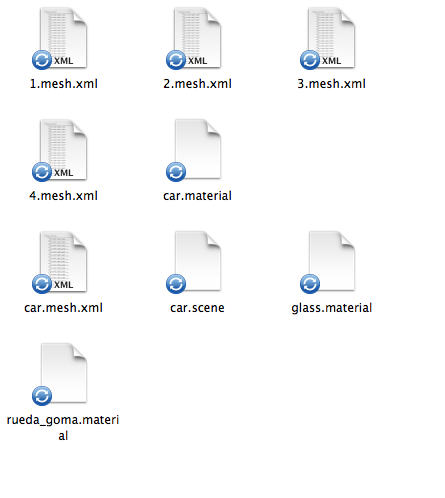
Copy to the Models / folder of the finished jME SDK3 project and click View Model on car.scene 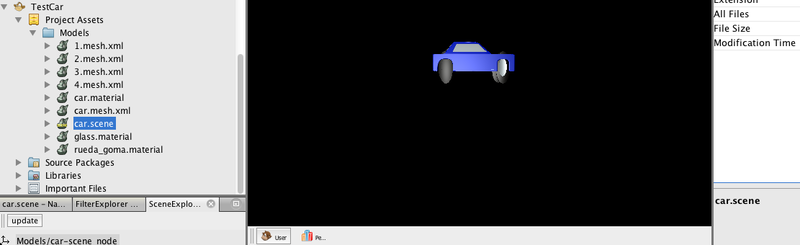
And this is in vehicle editor: 

Why are the wheels wrong and only one has the right material?
Answer the question
In order to leave comments, you need to log in
Didn't find what you were looking for?
Ask your questionAsk a Question
731 491 924 answers to any question