Answer the question
In order to leave comments, you need to log in
How to properly display items in listview?
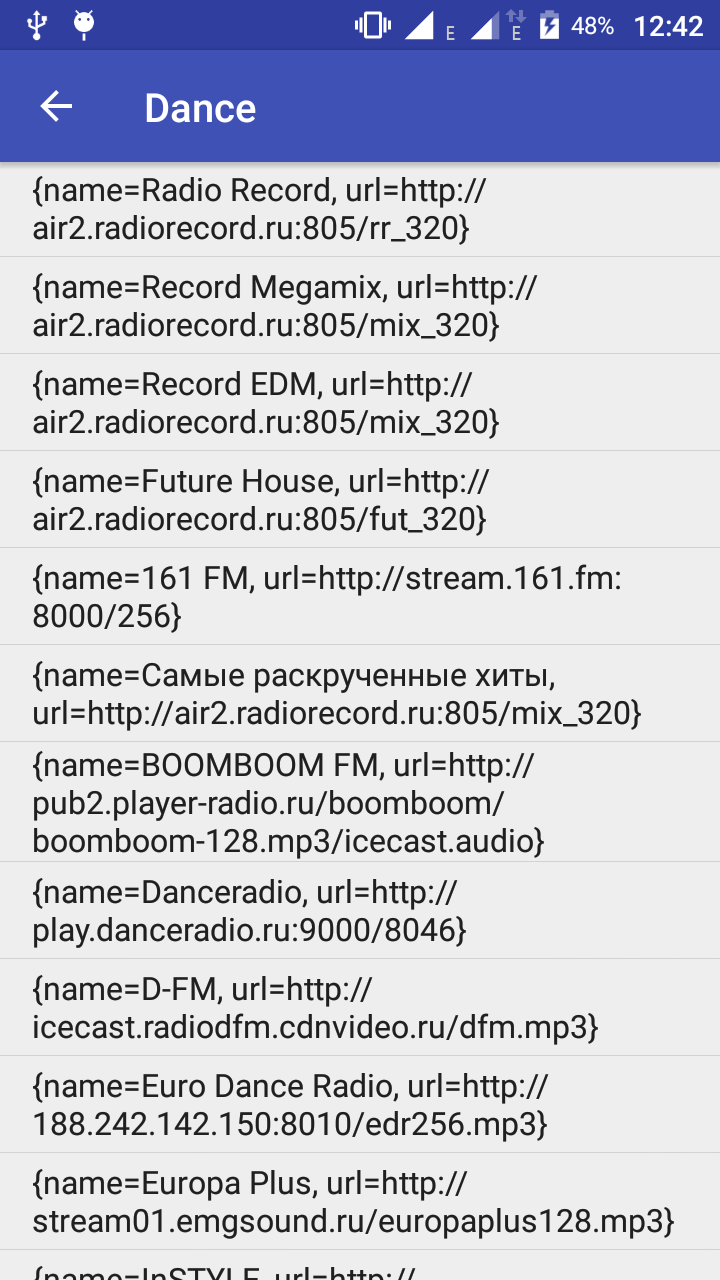 right now, everything that is in the line is displayed, but I only need the first value, put it on the true path, how to display only the name of the station?
right now, everything that is in the line is displayed, but I only need the first value, put it on the true path, how to display only the name of the station?
public class CategoryActivity extends AppCompatActivity {
@Override
public void onCreate(Bundle savedInstanceState) {
super.onCreate(savedInstanceState);
setContentView(R.layout.activity_category);
Toolbar toolbar = (Toolbar) findViewById(R.id.toolbar);
setSupportActionBar(toolbar);
getSupportActionBar().setDisplayHomeAsUpEnabled(true);
// Получаем данные от предыдующей активити
String Name = getIntent().getStringExtra("Name");
String Position = getIntent().getStringExtra("Position");
Map<String, List<String>> genres = new HashMap<>();
genres.put("0", new ArrayList<String>() {{
add(String.valueOf(new Station("Radio Record", "http://air2.radiorecord.ru:805/rr_320")));
add(String.valueOf(new Station("Record Megamix", "http://air2.radiorecord.ru:805/mix_320")));
add(String.valueOf(new Station("Record EDM", "http://air2.radiorecord.ru:805/mix_320")));
add(String.valueOf(new Station("Future House", "http://air2.radiorecord.ru:805/fut_320")));
add(String.valueOf(new Station("161 FM", "http://stream.161.fm:8000/256")));
add(String.valueOf(new Station("Самые раскрученные хиты", "http://air2.radiorecord.ru:805/mix_320")));
add(String.valueOf(new Station("BOOMBOOM FM", "http://pub2.player-radio.ru/boomboom/boomboom-128.mp3/icecast.audio")));
add(String.valueOf(new Station("Danceradio", "http://play.danceradio.ru:9000/8046")));
add(String.valueOf(new Station("D-FM", "http://icecast.radiodfm.cdnvideo.ru/dfm.mp3")));
add(String.valueOf(new Station("Euro Dance Radio", "http://188.242.142.150:8010/edr256.mp3")));
add(String.valueOf(new Station("Europa Plus", "http://stream01.emgsound.ru/europaplus128.mp3")));
add(String.valueOf(new Station("InSTYLE", "http://46.105.180.202:8038/instyle")));
add(String.valueOf(new Station("Kiss FM", "http://online-kissfm.tavrmedia.ua/KissFM")));
add(String.valueOf(new Station("Klubb HQ", "http://radio.promodj.com:8000/klubb-192")));
add(String.valueOf(new Station("LandFM.com", "http://landfm.com:8000/listen")));
add(String.valueOf(new Station("NRJ", "http://cast.nrj.in.ua/nrj")));
add(String.valueOf(new Station("OrClub", "http://89.108.114.143:8000/orclub.mp3")));
add(String.valueOf(new Station("Aplus.FM", "http://shoutcast.aplus.by:9000/aplus_128")));
add(String.valueOf(new Station("Radio Bomba", "http://free.radioheart.ru:8000/radiobomba")));
add(String.valueOf(new Station("SHTORM.FM - CLUB", "http://live.shtorm.fm:8000/mp3_club")));
add(String.valueOf(new Station("zaycev.fm club", "http://zaycevfm.cdnvideo.ru/ZaycevFM_electronic_256.mp3")));
}});
String[] stations = genres.get(Position).toArray(new String[0]); //Вот это вставляем в arrayadapter
// Устанавливаем имя выбранной категории
setTitle(Name);
ListView Stations = (ListView) findViewById(R.id.Stations);
ArrayAdapter<String> adapter = new ArrayAdapter<String>(this, android.R.layout.simple_list_item_1, stations);
Stations.setAdapter(adapter);
}
}Answer the question
In order to leave comments, you need to log in
We need to add the toString method to the Station class to correctly convert it to a string:
class Station {
private String name;
private URL url;
public Station(String name, URL url) {
this.name = name;
this.url = url;
}
@Override
public String toString() {
return this.name;
}
// Здесь должен быть набор гетеров и сеттеров
}
Map<String, List<Station>> genres = new HashMap<>();
genres.put("Dance", new ArrayList<String>() {{
add(new Station("Radio Record", "http://air2.radiorecord.ru:805/rr_320"));
// ...
}});
Station[] stations = genres.get(genreName).toArray(new Station[0]);
ArrayAdapter<Station> adapter = new ArrayAdapter<>(this, android.R.layout.simple_list_item_1, stations);Something just took you in the wrong direction. For lists, use RecyclerView.
Didn't find what you were looking for?
Ask your questionAsk a Question
731 491 924 answers to any question