Answer the question
In order to leave comments, you need to log in
How to properly create a csv file in Excel to upload and read correctly in a Python DataFrame?
In Excel there is an array 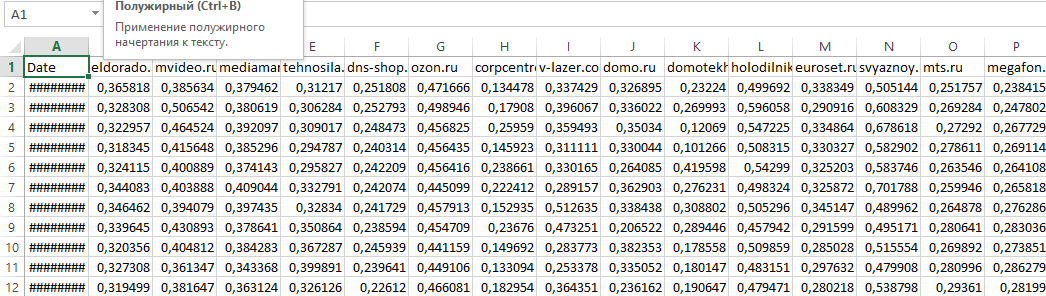
saved as CSV (comma delimited).
Loading into Python using DataFrame.
The information is unloaded, but only in a SINGLE column, instead of the 12 columns that were originally in the Excel file.
I have already downloaded and read csv files many times (not made by me), everything was in order, I saw the columns.
As a result, I have the following unpleasant picture at the output 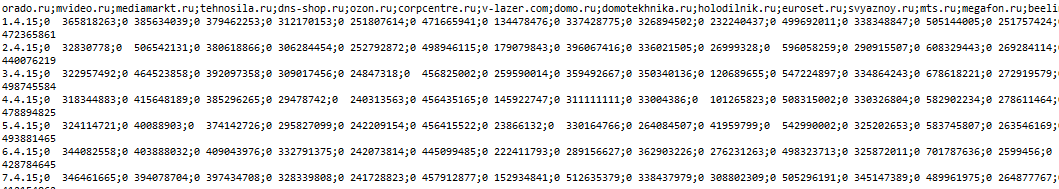
. Help with advice on how to fix everything?
Answer the question
In order to leave comments, you need to log in
where does Excel work if you work with CSV?
specify separators correctly, everything will work out
pandas-docs.github.io/pandas-docs-travis/io.html#i...
Didn't find what you were looking for?
Ask your questionAsk a Question
731 491 924 answers to any question