Answer the question
In order to leave comments, you need to log in
How to properly add linux-livecd to a bootable flash drive with refind?
There is such a bootable flash drive: https://www.youtube.com/watch?v=jrBL4QupyQk&t=570s
In the video, the entire review is reduced to an overview of work in legacy-mode, uefi is shown once to check the performance. Since the addition, this video has partially lost its relevance (refind is now added to uefi mode), and I didn’t find anything about it on the distribution forum (well, actually, judging by Google, there are almost no people who put refind on a USB flash drive ). In general, there is a flash drive as in the video, but in uefi instead of what is in the video - refind. Essence of the question: in the video (12:50) from legacy, the author is loaded into the folder with images (User.Image) and starts livecd tails. How to load livecd tails into uefi from refind? And to be more precise: how to correctly add it to a USB flash drive (iso or unpacked), what to write in the refind config, what kernel parameters to set, etc.? I would be very grateful for the answers and tips.
PS At the time of writing the question, I added entry (kali) to the config:
menuentry "Kali" {
icon \efi\boot\icons\kali.png
loader \boot\images\kali\live\vmlinuz
options "boot=live uefimode=yes iflkmap=us ktl=qwerty iflbflag=0"
initrd \boot\images\kali\live\initrd.img
# disabled
}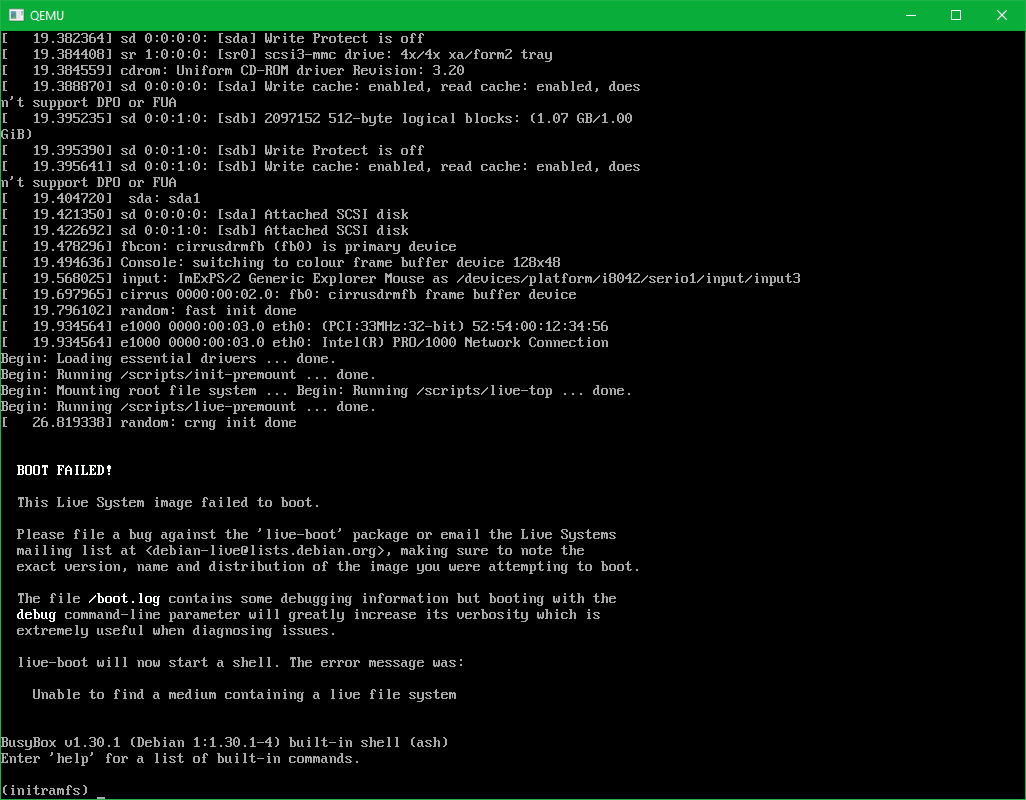
Answer the question
In order to leave comments, you need to log in
Didn't find what you were looking for?
Ask your questionAsk a Question
731 491 924 answers to any question