Answer the question
In order to leave comments, you need to log in
How to posterize an image?
Hello. There was a need to write exactly the same posterization effect as in the online service www.picmonkey.com . You can find the effect when editing an image, in the Effects->Posterize tab.
The question is which algorithm is better to use to reduce the colors in the picture and which algorithm to reduce the detail so that it turns out exactly like there.
I don't need the Fade slider. 
This is the original image. 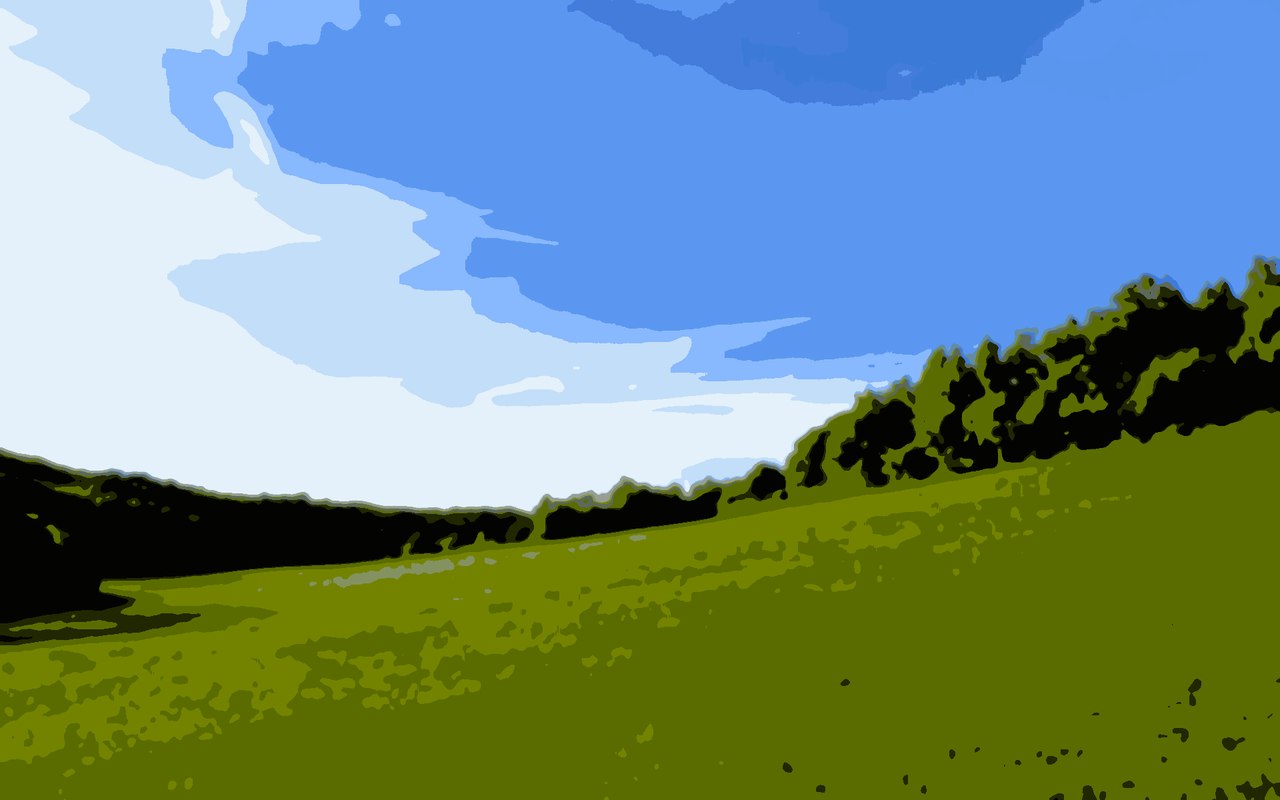
This is an image with the effect applied.
For my task, it is not enough just to do a decrease in the number of colors, you also need to do a "detail reduction", or "blur", as in the second image.
Thanks in advance for your reply!
UPD:
Without applying the "reduce detail" filter, the picture looks like this, which does not suit me at all.
Answer the question
In order to leave comments, you need to log in
Didn't find what you were looking for?
Ask your questionAsk a Question
731 491 924 answers to any question