Answer the question
In order to leave comments, you need to log in
How to play video from network drive on kubuntu?
Hello ! When I open a video from a NAS on windows, the video starts immediately, but with Kubuntu it does not start! Requires authentication entered the administrator account in vlc but still does not show. Every time you have to transfer the movie to the local disk to watch or log in from under windows. Mom installed mint playback from a network drive, it works fine, I don’t understand what’s wrong.
smb error: read failed (Software caused connection abort)
mkv error: cannot find any cluster or chapter, damaged file ?
smb error: read failed (Software caused connection abort)
mjpeg error: cannot peek
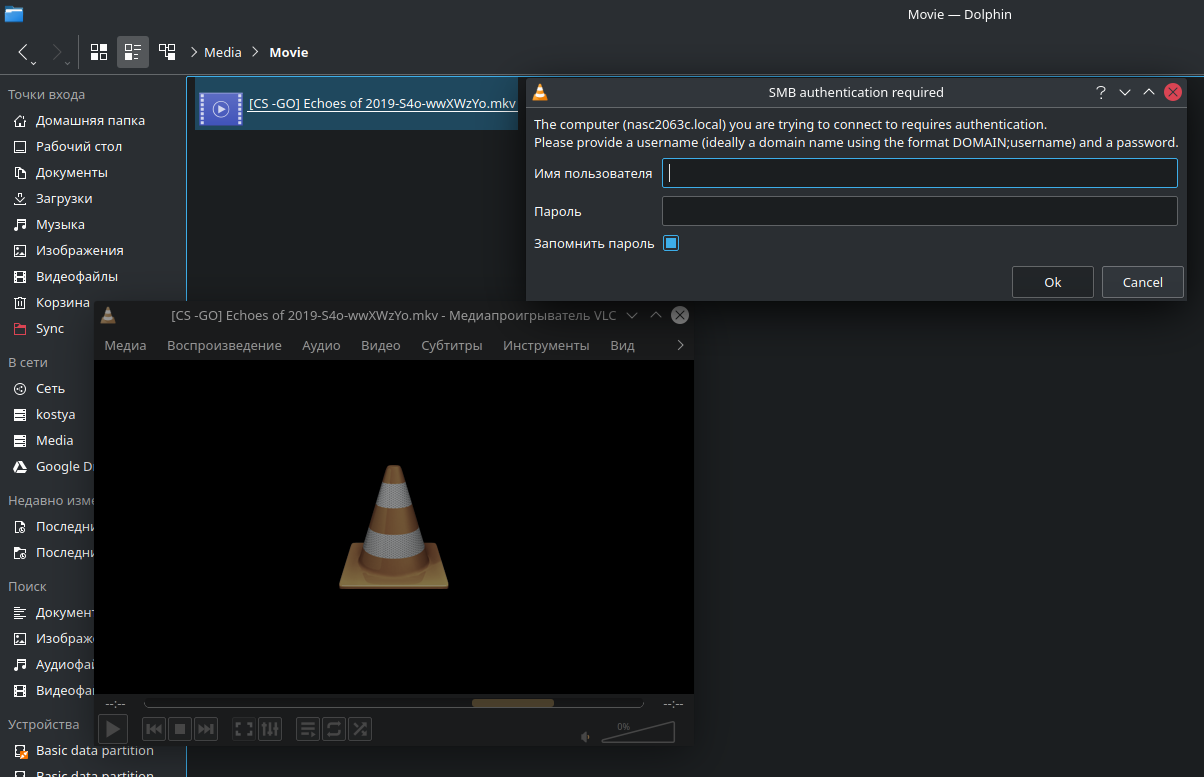
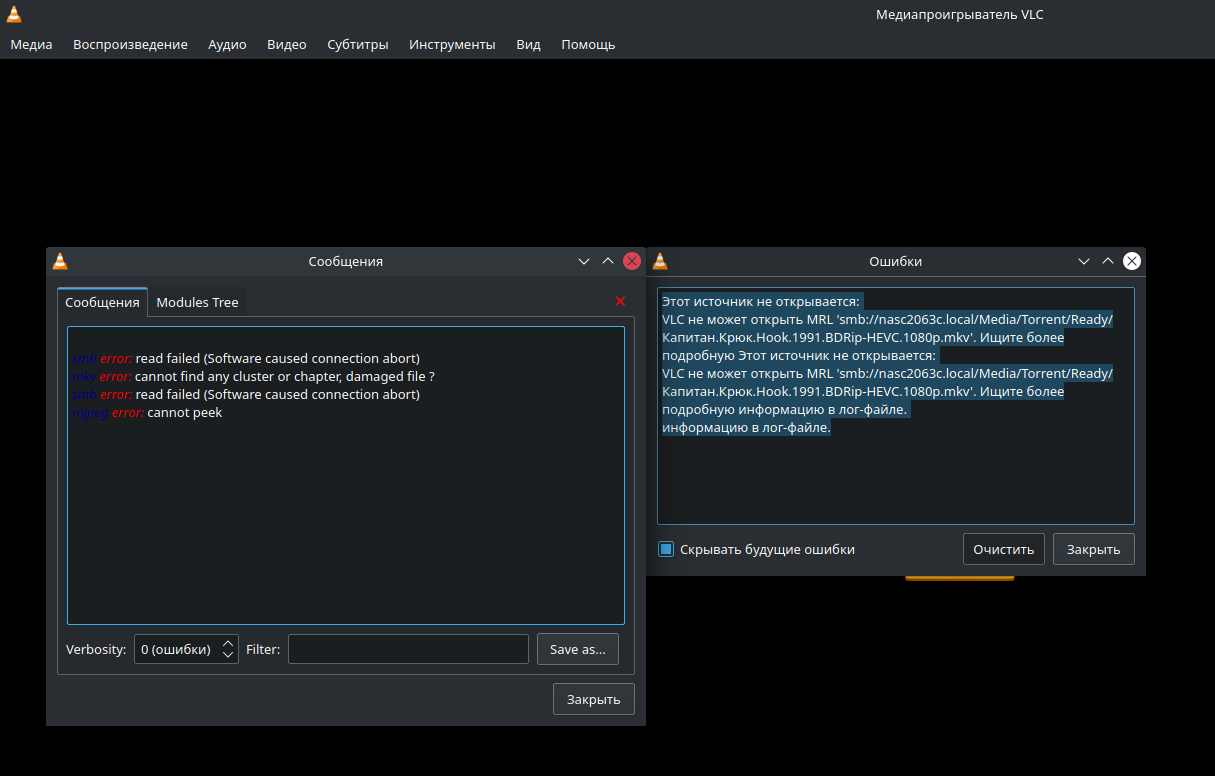
Answer the question
In order to leave comments, you need to log in
Didn't find what you were looking for?
Ask your questionAsk a Question
731 491 924 answers to any question