Answer the question
In order to leave comments, you need to log in
How to play sound on server via RDP?
Hello!
I took Windows Server 2012 R2 (RUS) for testing, I wanted to try using it to stream audio to YouTube 24/7, but I ran into a problem - there is no sound on the server. Writes the output audio device is not installed .
The service was disabled - enabled,
After doing this:
Answer the question
In order to leave comments, you need to log in
I guess you should start by google how to create a virtual audio device, create it and stream from it.
Plus, as mentioned above, be sure to check the box, play on a remote server in the RDP connection settings.
You need to specify on the local computer when connecting that the sound should be played on the remote PC: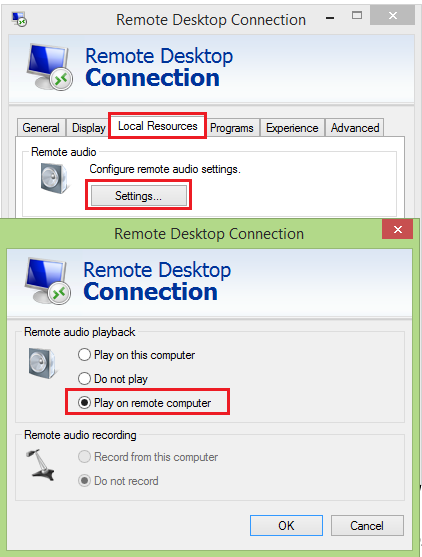
Didn't find what you were looking for?
Ask your questionAsk a Question
731 491 924 answers to any question