Answer the question
In order to leave comments, you need to log in
How to permanently remove an extra microphone from MacOS?
The JBL T450BT bluetooth headphones are connected to the MacBook, which, by a lucky chance, have a built-in microphone. The microphone is so-so and in fact is not needed, because. built-in works much better.
When headphones are connected, their microphone is selected by the system as an input device each time. How can I "fix" the built-in microphone so that it does not switch every time?
These headphones lose connection when charging, so they essentially reconnect every day or two.
On windows, you can simply disable the input device and it will no longer be used. I couldn't find anything like this here.
Answer the question
In order to leave comments, you need to log in
In Spotlight, type Audio Midi Setup and set it up as you like. 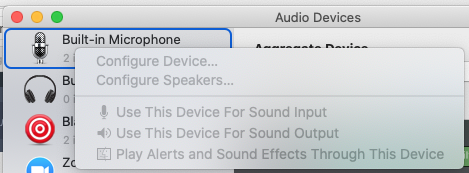
Use this device of sound input is not active for me because no other microphones are connected and it is by default
Didn't find what you were looking for?
Ask your questionAsk a Question
731 491 924 answers to any question