Answer the question
In order to leave comments, you need to log in
How to overcome the error with saving settings in phpstorm?
Good afternoon.
Installed phpstorm 2019.1
Can't export settings.
Here is the error 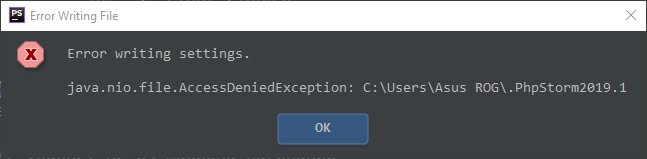
Has anyone else come across this error?
Running with admin rights didn't help.
Thanks in advance.
Answer the question
In order to leave comments, you need to log in
Solved a problem.
It turns out that when I wanted to change the path to save the file, I specified the path to the folder with the cloud.
But phpstorm didn't want to save there.
I redefined the path back to the home directory, but forgot to write the filename with a zip extension.
Now saving goes without errors.
On the page to which the redirect has passed, it is necessary to determine at the JS level which link should be clicked and whether it should be done at all.
In its simplest form, it might look like this
jQuery(document).ready(function () {
anchor = window.location.hash.replace("#","");
if (anchor !== '') {
id = '#' + anchor;
$(id).trigger('click');
}
});Didn't find what you were looking for?
Ask your questionAsk a Question
731 491 924 answers to any question