Answer the question
In order to leave comments, you need to log in
How to overcome file access denied on extra-long paths in Win 10?
The contractor sent an archive containing a structure with very long folder and file names inside. According to the internal structure of the documentation, this archive was unpacked to the place allotted to it inside the directory tree.
C:\Users\Alex300\YandexDisk\DESIGN DOCUMENTATION\UGPU\P.0-OB .format\1 - Production - household building inv.nom N100378 - Code 57-01-100378-17-
TO.docx opens, Word 2016 opens but read-only and swears,
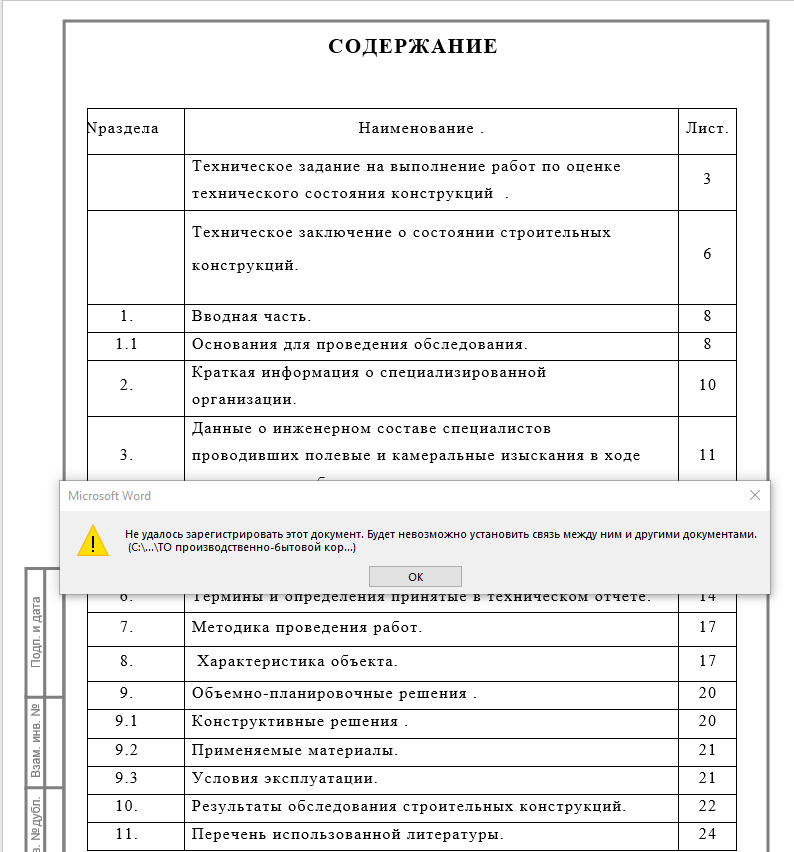
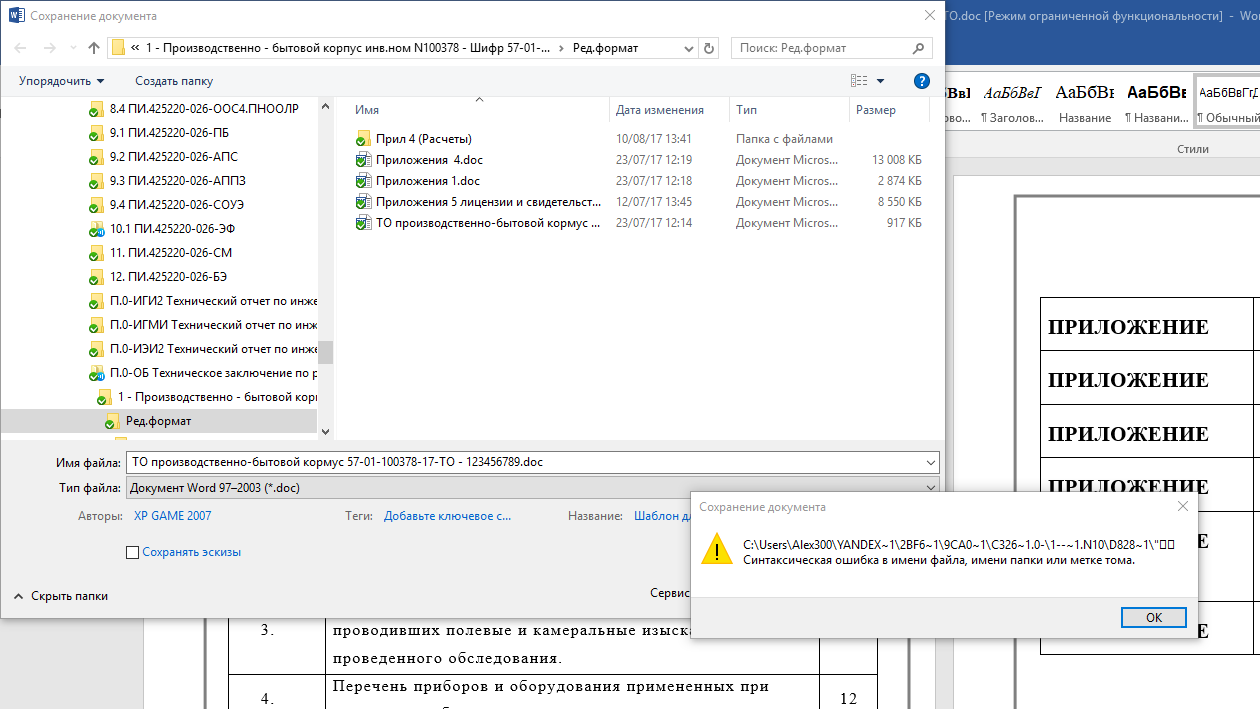
Answer the question
In order to leave comments, you need to log in
Change long directory and file names to shorter ones - it's obvious.
And tell those who come up with such monsters that it is not technically possible to work with paths of such length.
As an option (not sure if it will work), you can make a branch of directories with shorter names, and in your long branch make links to short files.
Was it packaged somehow? So the paths do not exceed the allowed limits.
It is you who are lengthening the path by unpacking it into some folder with a long name.
Unpack to the root of the disk, and everything will be fine.
1. In one of the editions of Windows 10, this restriction was removed:
https://www.howtogeek.com/248177/whats-new-in-wind...
https://habrahabr.ru/post/307186/
2. In Linux there are no such problems, but in principle, operations with files along such long paths under Windows as: copy / move / rename are adequately handled by Total Commander, and possibly some other file managers.
3. As an intermediate option - throw everything on the ball and give network access along a shorter path (for example, directly to the folder in which the files are, ignoring the previous tree). Or create a virtual disk pointing to a folder that is not in the root.
Didn't find what you were looking for?
Ask your questionAsk a Question
731 491 924 answers to any question