Answer the question
In order to leave comments, you need to log in
How to organize work on projects from anywhere?
Help me decide. I do web development. There is a need to work both at work and at home .... Projects are different from 1 page to projects on CMS (mainly Wordpres, Bitrix).
I would like to organize work on the net so that I would not constantly download the project to a USB flash drive and not carry it home, I tried github, but it’s also not very convenient, you need to constantly download the project to your computer ..... to run it on a local server ... but Maybe I don't understand how to do it.
Tell me who uses what, which is more convenient.
Answer the question
In order to leave comments, you need to log in
You apparently do not understand the essence of modern version control systems.
1. You set up a working environment at work and at home.
2. Make project clones at work and at home.
3. Working on a project, commit every meaningful change and from time to time send it to the central repository on github. Every time you start working, you update the local clone and continue to work. If a feature requires a lot of changes, then you can make several commits to a separate branch and upload the branch to the server. On another computer, you can also work with this branch. The thread is yours. You can have many branches. When you finish working on a feature, upload the changes to the master.
github and "you need to constantly download the project to your computer" ... something is not right here.
Did you use git for this?
I use an online-IDE from a hoster (Timeweb):
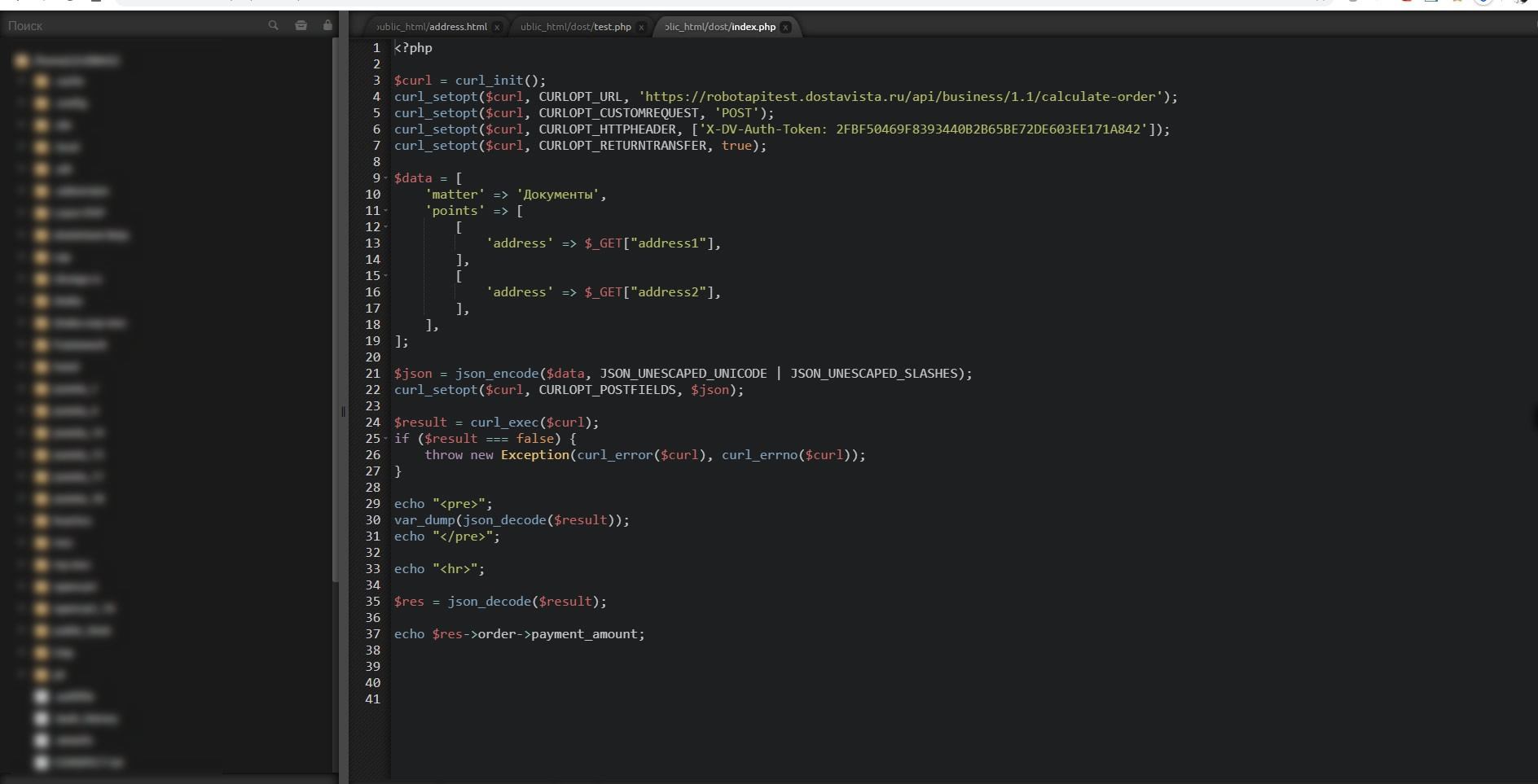
I work through any browser, it's convenient.
1. A server ssh into the internet, preferably with a good channel and close to most of your work places.
2. VSCode with plugin for remote development
1. With git: https://www.gitkraken.com/
2. With SFTP: https://ftpsync.com or similar.
Didn't find what you were looking for?
Ask your questionAsk a Question
731 491 924 answers to any question