Answer the question
In order to leave comments, you need to log in
How to organize the dependence of a range of cells from another cell in Google Excel?
There is an online table of the service mentioned above.
There are conditional data provided in the picture: 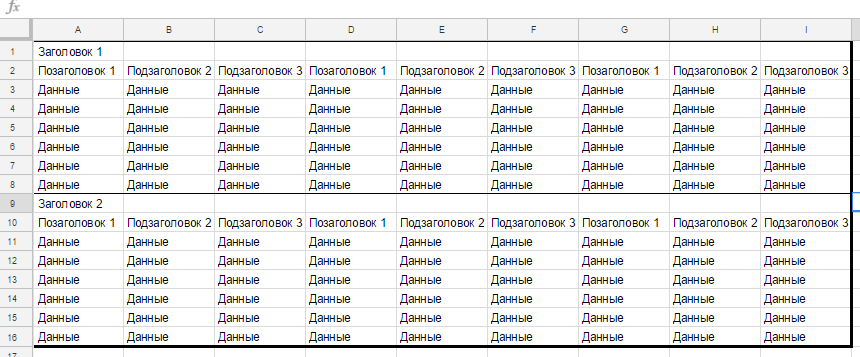
The real table is much larger and not very convenient to look
at to receive a range of values, proceeding from contents of these headings?
At the same time, they should automatically pull themselves up to the top line.
The process of full automation is not required, if the ranges need to be entered manually every time - I will do it. But the main thing is to get the resulting picture with the possibility of selecting an item and outputting values based on a range, given on the basis of conditions when a particular item is selected.
Is it possible to do this in Google SpreadSheets?
Answer the question
In order to leave comments, you need to log in
Yes, it's possible.
1. If you only want to view the appearing values, then you need to use the QUERY command; it allows you to get data arrays from other ranges and sheets
2. If you need to edit the output results, then only the script on Google Apps Script
Ready to help, share the table [email protected], to be more specific
Didn't find what you were looking for?
Ask your questionAsk a Question
731 491 924 answers to any question