Answer the question
In order to leave comments, you need to log in
How to organize port forwarding (DMZ) on WinServer 2019?
Greetings.
I admit, I did not think that such a simple task as forwarding UDP through WinServer would be so difficult.
In general task. FORWARD either EVERYTHING that falls over UDP to another address, or individual ports.
What did you do. Lifted RRAS, configured the rule.
Writes "come" and "gone". In fact it doesn't work. There is no connection.
If you start the service directly from the server and raise the connection to the remote one (to the one that is being redirected), then everything works. Just like the connection from a remote machine to the server works.
Now the same thing, but in the pictures,
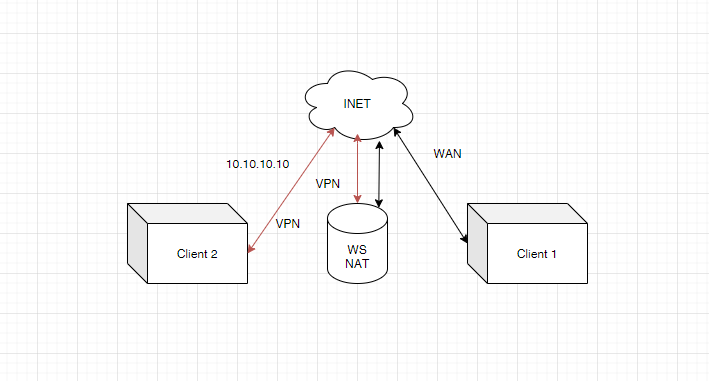
Client 1 connects via an Internet connection to WS.
And he forwards everything to the VPN interface to another machine.
Networks work, respond, open.
The trouble is with the translation mechanism.
Maybe there is some kind of external utility for this task ... What a simple router.
Do not fence the virtual machine (router) on WS for the sake of such a simple task.
THANK!
Answer the question
In order to leave comments, you need to log in
Here I also solved a question.
WS is absolutely not able to forward UDP correctly. Return packets do not go.
Solved the problem through RusRoute. Sits as a service and NATs everything that flies to the server.
Magnificent thing!
Well, how does your receiving party receive the Internet, through a home modem?
Usually port routing goes just the same on the edge device. Outward looks what thread the modem/router (a tsiska what-thread or Mikrotik) and similar redirection is configured on it. Unless, of course, you have the Internet plugged into the server right away.
in order for Windows Server to work as a router and be able to do network translation, the corresponding RRAS role is required (in earlier versions, marketing experts may have changed the name now) - and you need to configure interfaces, public / private, on which to enable NAT and create the necessary port forwarding.
Didn't find what you were looking for?
Ask your questionAsk a Question
731 491 924 answers to any question