Answer the question
In order to leave comments, you need to log in
How to organize access to a computer through a web site?
I'm not sure if it's possible, but still, the visitor of the site, by following a special link, can connect to a machine running Windows or at least a windows server. However, getting on this machine, it has only access to one selected program, nothing should be downloaded to the user's machine, executed, everything should be installed inside the browser ....
Well, just in case, the link is one-time and is generated automatically after payment ..
Answer the question
In order to leave comments, you need to log in
If I understand correctly, then you need WebRDP which will allow you to work from a browser on a remote machine.
Google for Remote Desktop Web Access. This service is deployed in the Win Server environment above 2008R2 as a terminal server with a web interface for work. through the browser. Remote Desktop Web Access (RD Web Access) on TechNet
There is only one drawback and a huge one - Works only under Windows IE and EDGE browsers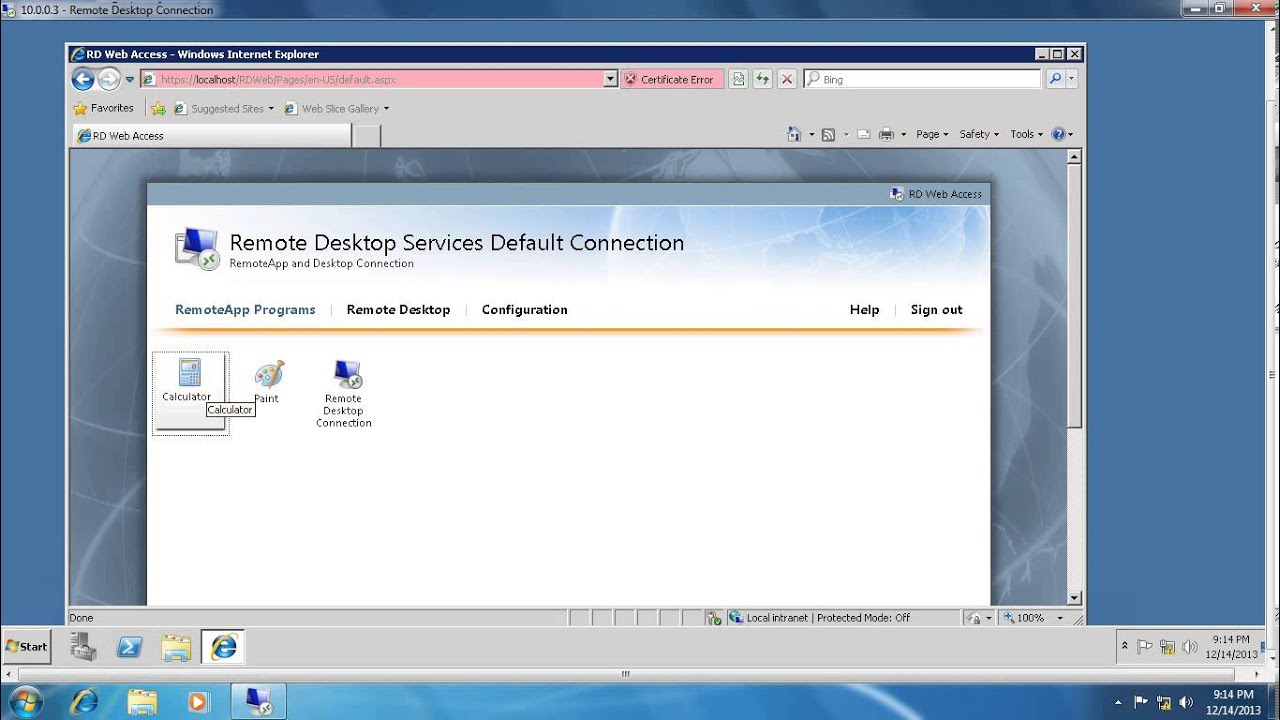
Didn't find what you were looking for?
Ask your questionAsk a Question
731 491 924 answers to any question