Answer the question
In order to leave comments, you need to log in
How to organize a network with remote branches, the provider has combined several offices into one vlan?
The crux of the matter:
in one interesting country, in one wonderful city, there are 3 offices in different areas. Local communication is carried out using ADSL technology. An agreement was concluded with the provider to combine the adsl channels of these offices into one local network by setting one VLAN. At two points there are ADSL modems, at the third - an adsl router. All adsl connections work in bridge mode. Where there are modems, ip addresses are set on the computer: 192.168.1.10 and 192.168.1.16.
In the office where the router is located, ADSL is also in bridge mode. And, as I understand it, this bridge is connected to the lan interface of the router.
Here are the settings for this router: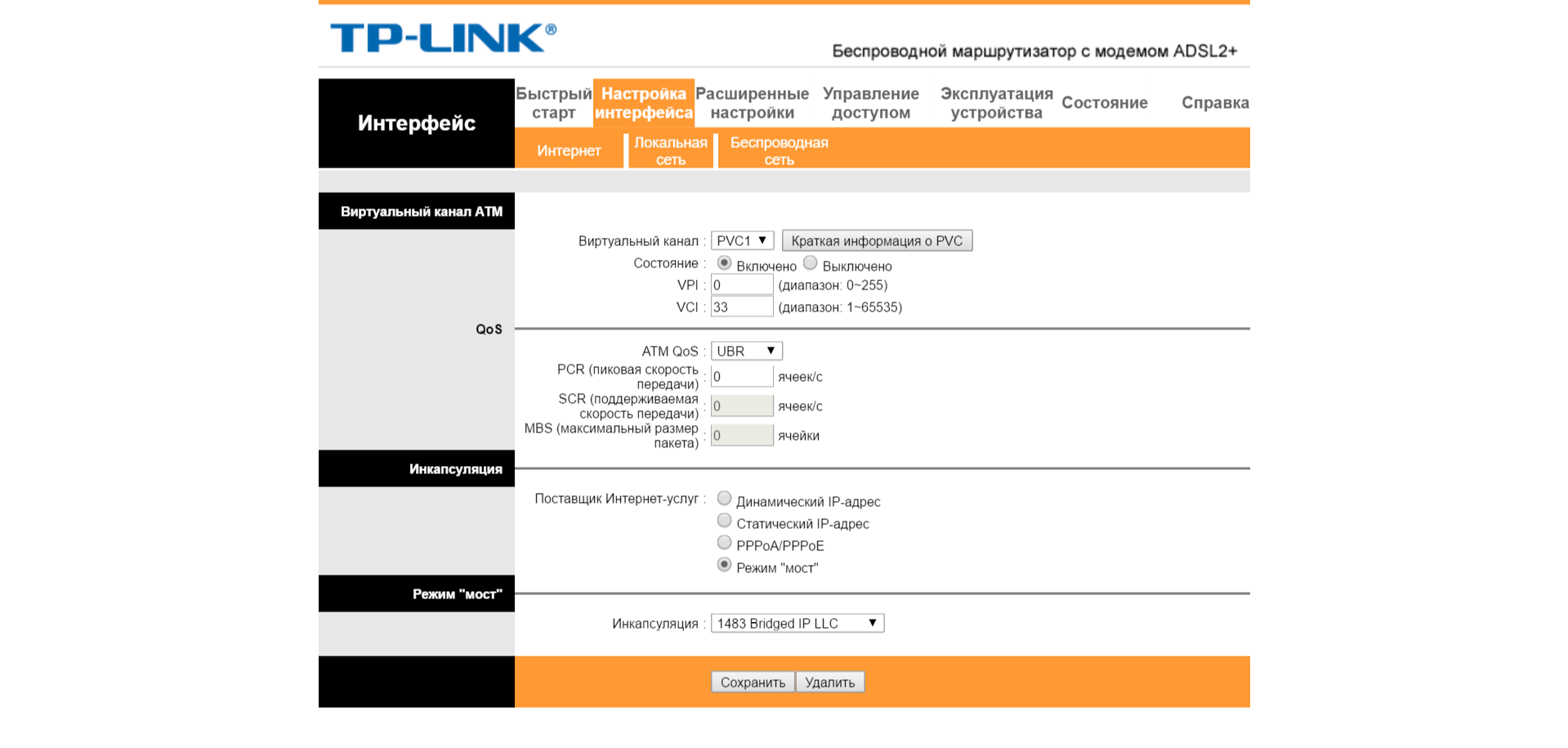
In the office where the router is located, there is a computer with ip 192.168.1.20. From it I can access the computer from 192.168.1.10 (another branch). In the same office, I installed several more cameras with 192.168.1.30 and 192.168.1.40. From computer 192.168.1.20 I see both 192.168.1.10 and two new cameras. But 192.168.1.10 and the cameras do not see each other in one direction or the other. With the third branch the situation is the same.
What should be done? Almost never encountered ADSL, IMHO, either there are not enough routes, or the router does not allow traffic to be pushed between addresses. The firewall on the router is disabled.
Answer the question
In order to leave comments, you need to log in
The traceback says the node is unreachable.
Subnet masks - everywhere 255.255.255.0
I think the problem is on the part of the provider, namely - most likely mac 192.168.1.10 is bound somewhere. And therefore from other computers does not start up in branches any more. Therefore, there is only one option - to display the adsl connection behind NAT, do port forwarding for all services and live in peace. This idea prompted me that sometimes, if 192.168.1.10 is turned off, and you try to get access from another computer, it is there, but it’s worth turning on 192.168.1.10, it gets access, but on another device it disappears.
I will call the provider on Monday (on weekends they all sleep here), I will clarify the question.
++++++++++++++++++++++
The result is:
The provider has an implicit automatic binding of the mac address. Who first went online, that and sneakers. I decided not to touch or change anything, the object is "in production", so on a computer that has a connection with the rest, I installed a self-written program that collects data from cameras and sensors and puts it on an ftp server in another branch. If the branch is unavailable, then it puts it in a folder and then sends it.
Didn't find what you were looking for?
Ask your questionAsk a Question
731 491 924 answers to any question