Answer the question
In order to leave comments, you need to log in
How to organize a gigabit network from an existing one?
Available
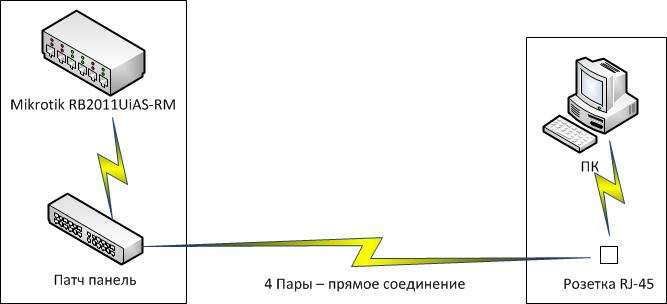
Answer the question
In order to leave comments, you need to log in
It so happened that there was a need to get acquainted with gigabit networks.
And also familiarity with the Russian language would not hurt.
Maybe
not necessary
Welcome to 2020, for 20 years now, all devices have been able to auto-detect crimping. connect with standard crimp 568B
It makes no sense to overcompress and cross anything, as long as your rb2011 can handle
Didn't find what you were looking for?
Ask your questionAsk a Question
731 491 924 answers to any question