Answer the question
In order to leave comments, you need to log in
How to optimize image rendering code?
Hello, help optimize and refine (in your opinion).
Foreword, watched the video from the Vectozavr channel. I did not succeed ( I did as in the article ). Decided on the theory to do and did. However, the next video was about textures. He used the libraries I decided without. It came out like that.
help me please
Graphics a = pictureBox1.CreateGraphics();
base.OnResize(e);
Bitmap bmp = new Bitmap("C:\\(*Путь)\\1.png");
int[,] Data = new int[,] {
{0,0,100,100, 0,0,100,100, 45,45,0, 200},
{0,0,100,100, 0,0,100,100, 45,45,45, 0},
};
/*
* 0,1,2,3 - 4 координаты на плоскости.
* 4,5,6,7 - 4 координаты на текстуре.
* 8,9,10 - 3 координаты углы поворота.
* 11 - 1 координаты смещение по z
*
*/
int x_1 = 0;
int y_1 = 0;
while (true) {
int x = Cursor.Position.X;
int y = Cursor.Position.Y;
if ((x_1 != x) && (y_1 != y))
{
x_1 = x;
y_1 = y;
a.Clear(Color.White);
for (int n = 0; n < Data.GetLength(0); n++)
{
int[,] texture = new int[(Data[n, 2] - Data[n, 0] + 1) * (Data[n, 3] - Data[n, 1] + 1), 6];
int u = 0;
for (int j = Data[n, 4]; j < Data[n, 6]; j++)
{
for (int i = Data[n, 5]; i < Data[n, 7]; i++)
{
Color s1 = bmp.GetPixel(j, i);
texture[u, 3] = s1.R;
texture[u, 4] = s1.G;
texture[u, 5] = s1.B;
u++;
}
}
u = 0;
for (int j = Data[n, 0]; j < Data[n, 2]; j++)
{
for (int i = Data[n, 1]; i < Data[n, 3]; i++)
{
texture[u, 0] = j;
texture[u, 1] = i;
u++;
}
}
for (int i = 0; i < u; i++)
{
texture[i, 2] = Data[n, 11];
}
for (int i = 0; i < u; i++)
{
turn.X(texture[i, 0], texture[i, 1], texture[i, 2], Data[n, 8], out texture[i, 0], out texture[i, 1], out texture[i, 2]);
}
for (int i = 0; i < u; i++)
{
turn.Y(texture[i, 0], texture[i, 1], texture[i, 2], Data[n, 9], out texture[i, 0], out texture[i, 1], out texture[i, 2]);
}
for (int i = 0; i < u; i++)
{
turn.Z(texture[i, 0], texture[i, 1], texture[i, 2], Data[n, 10], out texture[i, 0], out texture[i, 1], out texture[i, 2]);
}
for (int i = 0; i < u; i++)
{
turn.X(texture[i, 0], texture[i, 1], texture[i, 2], x, out texture[i, 0], out texture[i, 1], out texture[i, 2]);
}
for (int i = 0; i < u; i++)
{
turn.Y(texture[i, 0], texture[i, 1], texture[i, 2], y, out texture[i, 0], out texture[i, 1], out texture[i, 2]);
}
for (int i = 0; i < u; i++)
{
turn.Z(texture[i, 0], texture[i, 1], texture[i, 2], 0, out texture[i, 0], out texture[i, 1], out texture[i, 2]);
}
int h = pictureBox1.ClientSize.Height;
int w = pictureBox1.ClientSize.Width;
for (int i = 0; i < u; i++)
{
texture[i, 0] = texture[i, 0] + (w / 2);
texture[i, 1] = texture[i, 1] + (h / 2);
}
for (int j = 0; j < u; j++)
{
int q = Convert.ToInt32(Math.Sqrt(Math.Pow(texture[j, 0], 2) + Math.Pow(texture[j, 1], 2) + Math.Pow(texture[j, 2], 2)));
int r, g, b;
r = texture[j, 3] - q / 20;
g = texture[j, 4] - q / 20;
b = texture[j, 5] - q / 20;
if (r < 0) { r = 0; }
if (g < 0) { g = 0; }
if (b < 0) { b = 0; }
SolidBrush brush = new SolidBrush(Color.FromArgb(r, g, b));
a.FillRectangle(brush, texture[j, 0], texture[j, 1], 2, 2);
}
}
}
}class turn
{
public static void X(int x, int y, int z, int l, out int x1, out int y1, out int z1)
{
double q = l * (Math.PI / 180.0);
x1 = x;
y1 = Convert.ToInt32(y * Math.Cos(q) + z * Math.Sin(q));
z1 = Convert.ToInt32((-1) * y * Math.Sin(q) + z * Math.Cos(q));
}
public static void Y(int x, int y, int z, int l, out int x1, out int y1, out int z1)
{
double q = l * (Math.PI / 180.0);
x1 = Convert.ToInt32(x * Math.Cos(q) + z * Math.Sin(q));
y1 = y;
z1 = Convert.ToInt32((-1) * x * Math.Sin(q) + z * Math.Cos(q));
}
public static void Z(int x, int y, int z, int l, out int x1, out int y1, out int z1)
{
double q = l * (Math.PI / 180.0);
x1 = Convert.ToInt32(x * Math.Cos(q) - y * Math.Sin(q));
y1 = Convert.ToInt32((1) * x * Math.Sin(q) + y * Math.Cos(q));
z1 = z;
}
}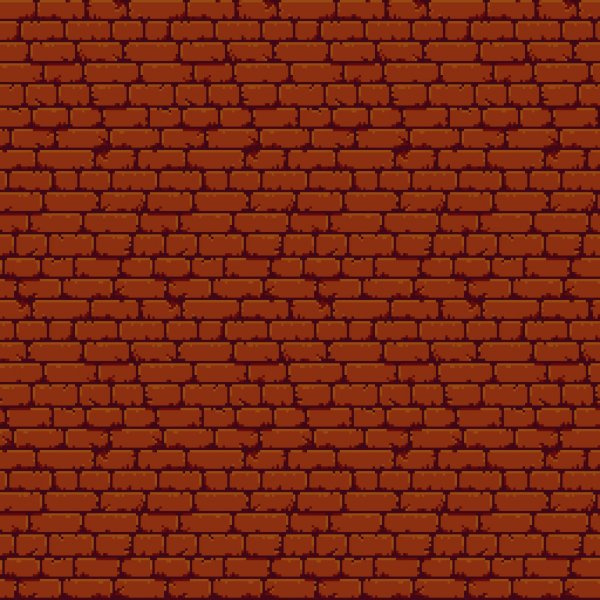 is (but you can use any).
is (but you can use any). Answer the question
In order to leave comments, you need to log in
First, get rid of the use of bmp.GetPixel on every frame.
This part needs to be taken out before the rendering cycle:
//
int[,] texture = new int[(Data[n, 2] - Data[n, 0] + 1) * (Data[n, 3] - Data[n, 1] + 1), 6];
int u = 0;
for (int j = Data[n, 4]; j < Data[n, 6]; j++)
{
for (int i = Data[n, 5]; i < Data[n, 7]; i++)
{
Color s1 = bmp.GetPixel(j, i);
texture[u, 3] = s1.R;
texture[u, 4] = s1.G;
texture[u, 5] = s1.B;
u++;
}
}Didn't find what you were looking for?
Ask your questionAsk a Question
731 491 924 answers to any question