Answer the question
In order to leave comments, you need to log in
How to optimize Bitrix, where to find the error?
Greetings.
How to optimize a site on Bitrix.
Checked with google pagespeed. Shows low for PC 25/100,
70/100 for mobile.
Google advises to optimize images, compress css and js.
How to do it all? Are there online services?
And after I put https, it shows mixed in the console. How to find the line and fix it?
Website: https://borellifashiongroup.ru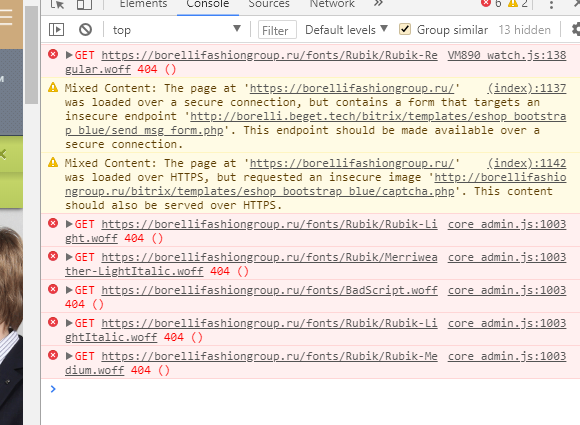
Answer the question
In order to leave comments, you need to log in
First you need to realize that the problem is not on all pages. For example, the main one is very well displayed.
As for the rest:
1) First, keep Bitrix updated (otherwise some features may not always work correctly)
2) In the settings of the main module, it is necessary to check the options "Merge CSS files" and "Merge JS files". Ideally, of course, everything from the "CSS Optimization" block, but in practice, sometimes after that there are big problems with caching in browsers.
3) Then you need to check the login form - the captcha is displayed there:
<form action='http://borelli.beget.tech/bitrix/templates/eshop_bootstrap_blue/send_msg_form.php' method='GET'>
<input name='name' type='text' placeholder='Имя*' class='name_form' ></input>
<input name='email' type='email' placeholder='E-mail*' class='email_form' ></input><br><br>
<input name='topic' type='text' placeholder='Тема*' class='topic_form' ></input><br><br>
<textarea name='msg' placeholder='Сообщение*'></textarea><br><br>
<img src='http://borellifashiongroup.ru/bitrix/templates/eshop_bootstrap_blue/captcha.php' class='captcha' />
<input type='text' name='norobot' placeholder='Введите текст с картинки*' class='captcha_code' ></input>
<button>отправить</button>
</form>Didn't find what you were looking for?
Ask your questionAsk a Question
731 491 924 answers to any question