Answer the question
In order to leave comments, you need to log in
How to open microsoft-edge: links in Firefox (or another browser)?
I came across a feature that when you click on links in Windows settings, they open in Edge, and not in a standard browser.
A little digging showed that the links open in the
microsoft-edge format: https://example.com
Actually, the question is - can I somehow insert something of my own instead of it?
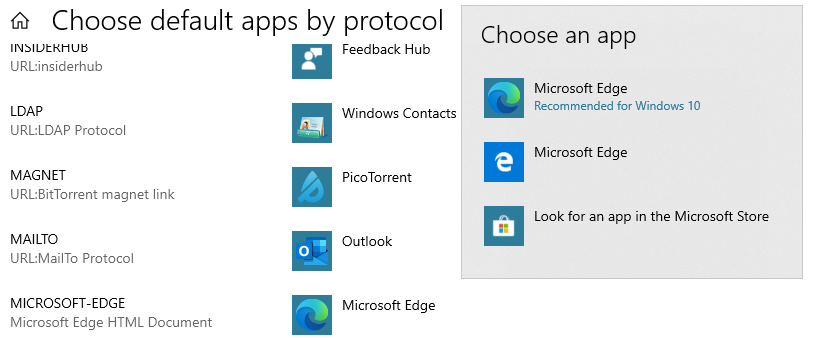
Answer the question
In order to leave comments, you need to log in
EdgeDeflector
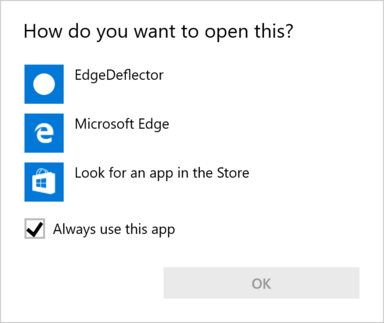
EdgeDeflector registers itself as a program capable of opening these special microsoft-edge links. When you click on one of these links after installing EdgeDeflector, Windows will ask you how you want to open the link. By selecting EdgeDeflector, it will silently change the link to become a normal web link and pass it back to Windows. Windows will then open the link in your default web browser - be it Firefox, Chrome, Vivaldi, Microsoft Edge, or whatever
Didn't find what you were looking for?
Ask your questionAsk a Question
731 491 924 answers to any question