Answer the question
In order to leave comments, you need to log in
How to open edit plugin options in vscode?
When I go to File>Options, a window opens with a choice of options. I also need a file for editing and adding parameters. I don't see how to switch. I need so. 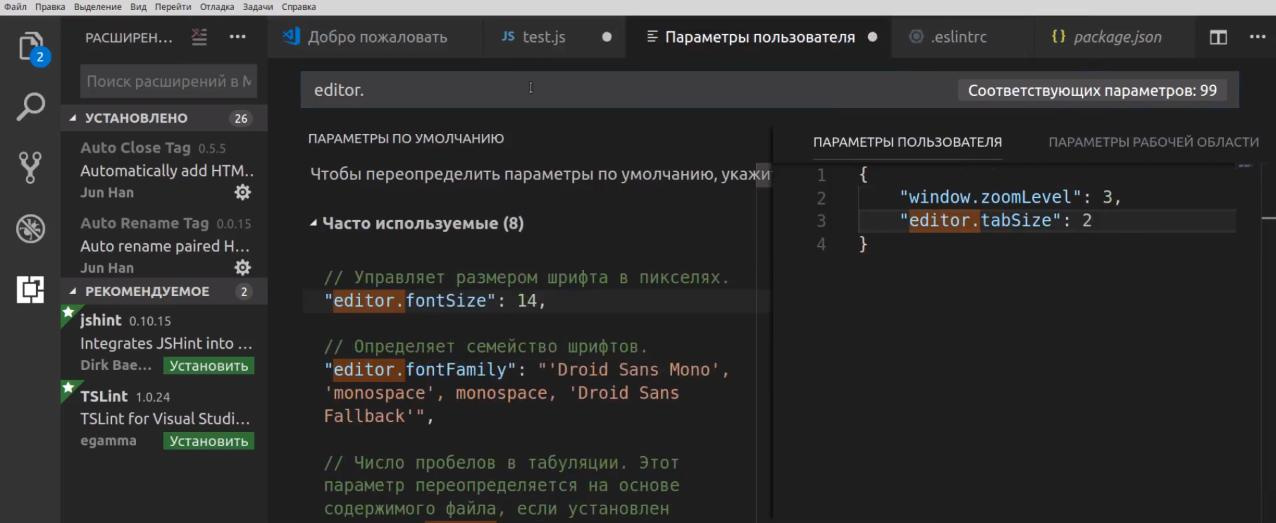
And I have like this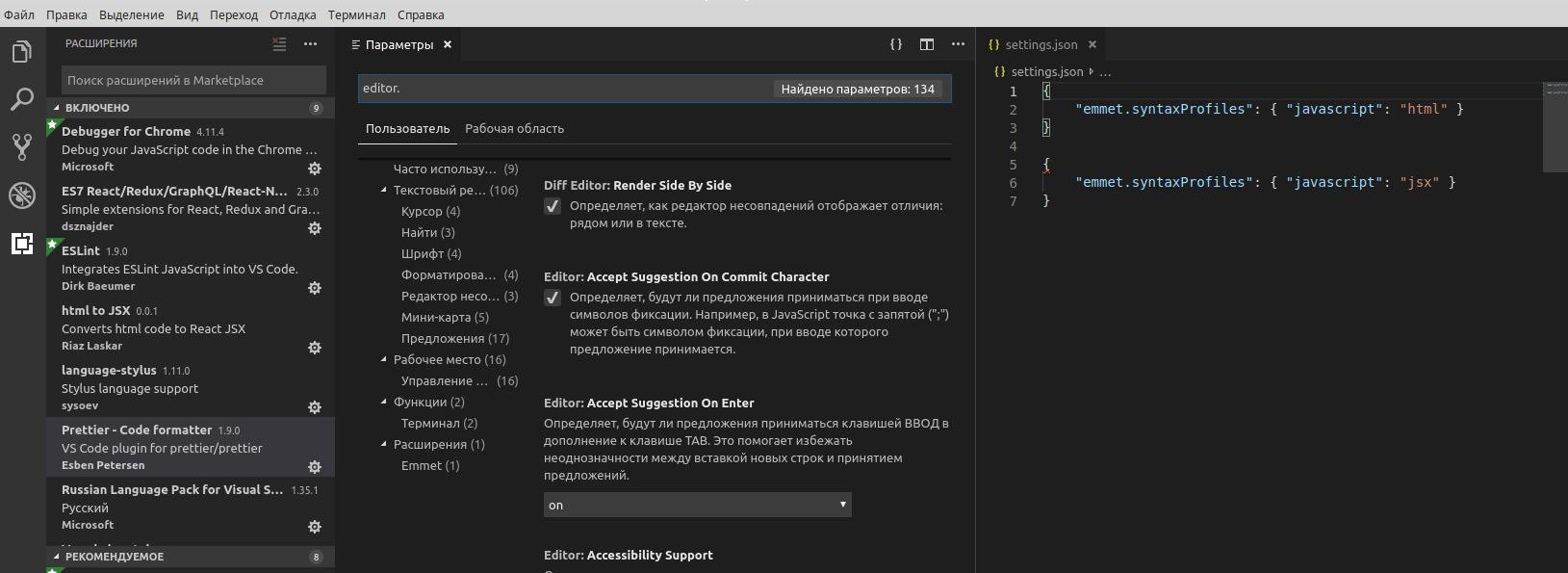
Answer the question
In order to leave comments, you need to log in
Good afternoon. Previously, all VSC settings looked like a json file. Then the editor was updated and all the settings were transferred to the checkboxes. So it remains to configure with checkboxes ...
But ... some plugins allow you to make settings in json. To do this, go to "Edit settings.json"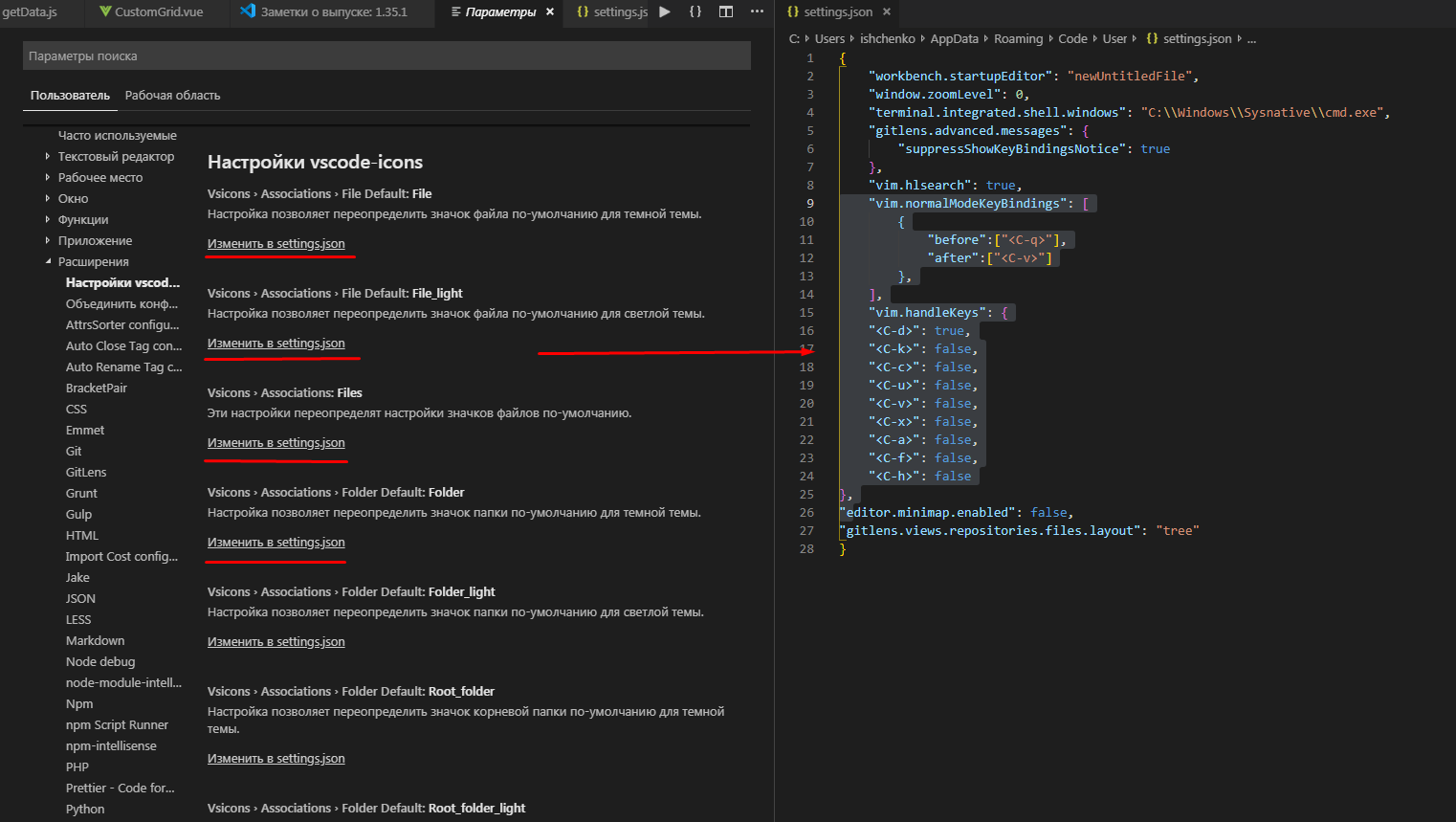
Didn't find what you were looking for?
Ask your questionAsk a Question
731 491 924 answers to any question