Answer the question
In order to leave comments, you need to log in
How to open CSV file without splitting data into columns?
Good afternoon dear experts.
Problem and decided to ask you for help.
There is a file with data in .CSV (the program unloads in this format).
There is a .VBS script to transfer data from CSV to MS Excel template (.XLT).
The whole transfer is done like this:
XLCSV.ActiveSheet.range("A21").Copy
XLSheet.ActiveSheet.Cells(13,8).PasteSpecial(8)Dim XLCSV, XLSheet
Set XLCSV = CreateObject("Excel.Application")
Set XLSheet = CreateObject("Excel.Application")
XLCSV.Application.Workbooks.Open "c:\Export\Export.csv"
XLSheet.Application.Workbooks.Open "c:\Export\COMPASSSurveyReport.xlt"
XLSheet.Visible=True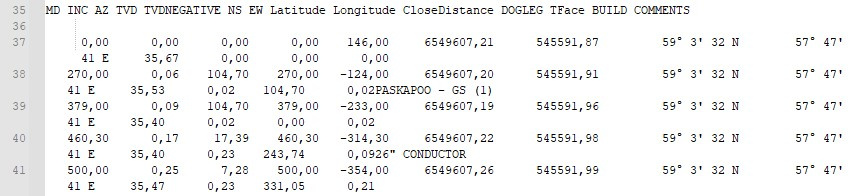
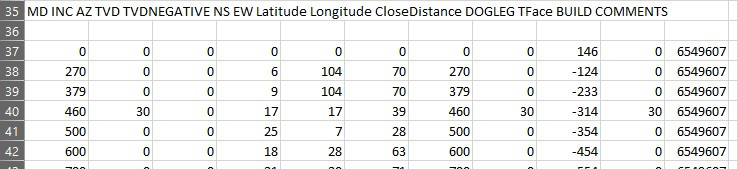
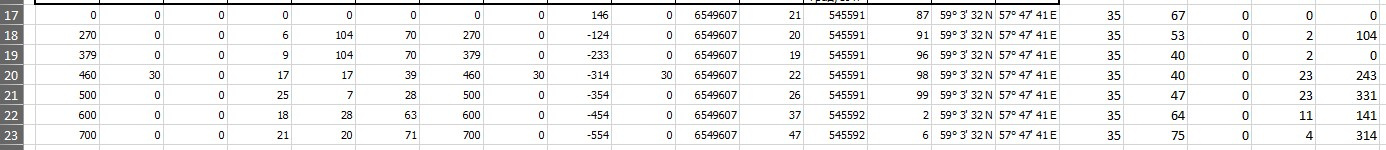
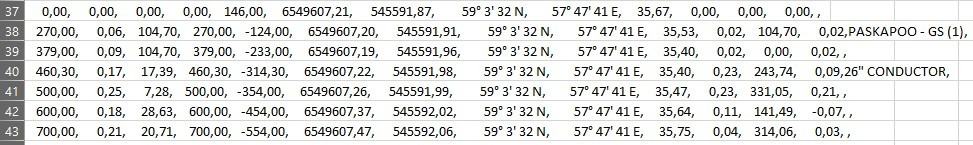
Answer the question
In order to leave comments, you need to log in
Found a way. I upload data to .TXT and open it using the same method:
XLCSV.Application.Workbooks.Open "c:\Export\Export.txt"Didn't find what you were looking for?
Ask your questionAsk a Question
731 491 924 answers to any question